How To: Enable Call Recording on Your OnePlus Device in the Stock Phone App
Depending on your region, you may not be offered the same call recording option other OnePlus users have. But, as with most things Android, where there's a developer with a will, there's a way regardless. And the method we are about to describe is one of the easiest, most stable, and undetectable ways to do it. Perhaps we should discuss why OnePlus has been holding out you when it comes to this feature, though.Have you ever heard this message when you called customer service: "Your call may be recorded for quality and and training purposes?" It's likely they are notifying you that you are being recorded because that's the law in that location (or at least it's necessary for the recording to be admissible in court). All OnePlus devices are sent from the factory with the ability to record calls, but based on information about your region, this option may be disabled or seem completely unavailable. You can change that with this mod, but you'll still want to be responsible for abiding by the laws of your region, of course.Don't Miss: Boost Camera Resolution & Photo Quality on Your OnePlus 5 or 5T with 1 Simple Mod
DisclaimerBefore you start recording calls, you should first check if its legal in your state. While federal law permits recording telephone calls and in-person conversations with the consent of at least one of the parties (e.g., you), these laws can vary from state to state. California, for instance, has a two-party consent law, which means you have to get permission from the other person(s) before you can start recording.
RequirementsOnePlus device Magisk framework v17.1 installed NANDroid Backup (just in case)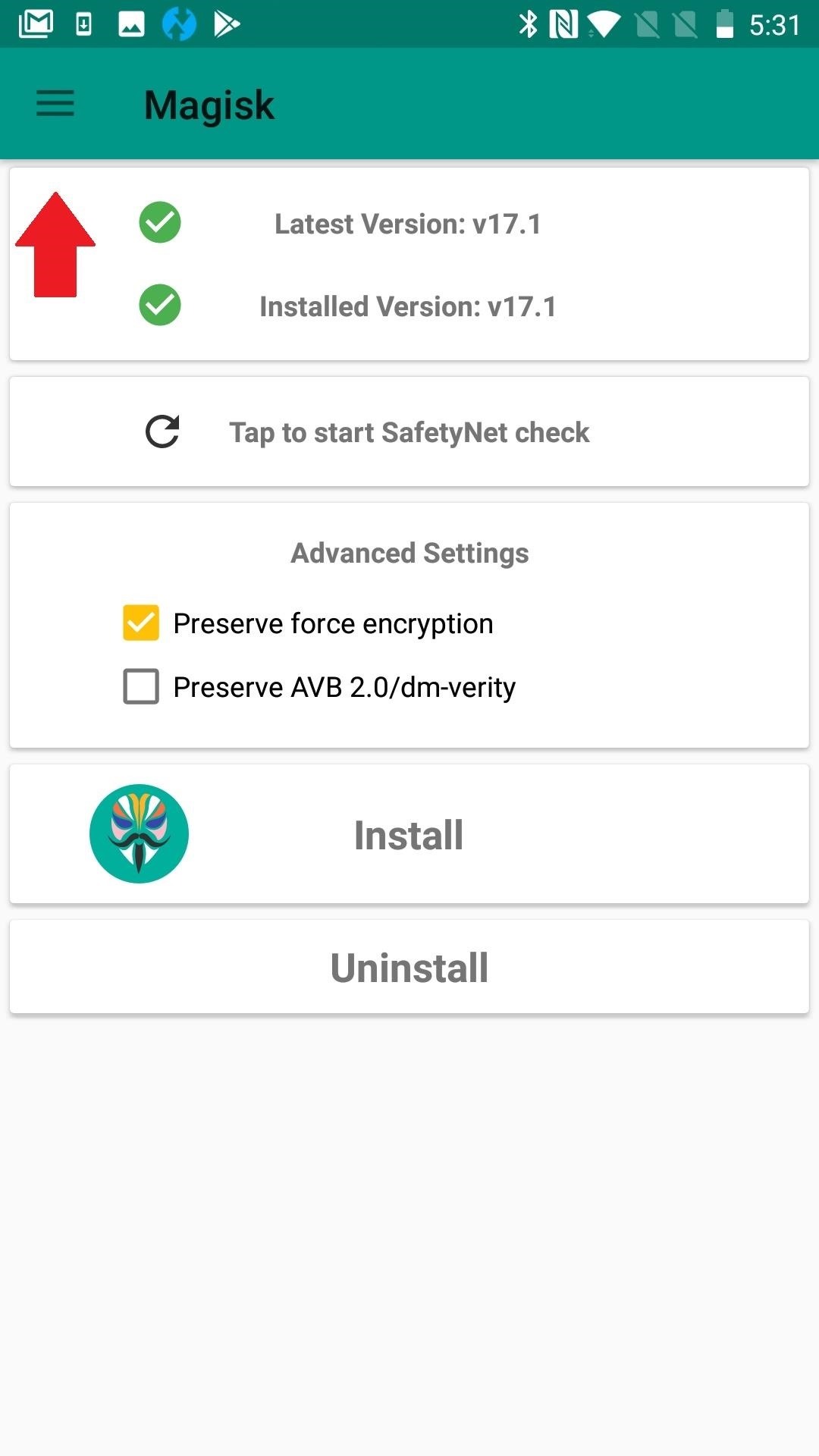
Step 1: Download the OnePlus Call Recorder Magisk ModuleTo start, open Magisk Manager, then access the navigation menu by either swiping from the far left to the right, or by tapping the 3 stacked parallel lines in the upper-left corner. Tap on "Downloads." Start typing the name of the module — the word "call." When you see the option titled "OOS Native Call Recording Enabler" appear below, press the download icon (downward-arrow pointing to a horizontal line.)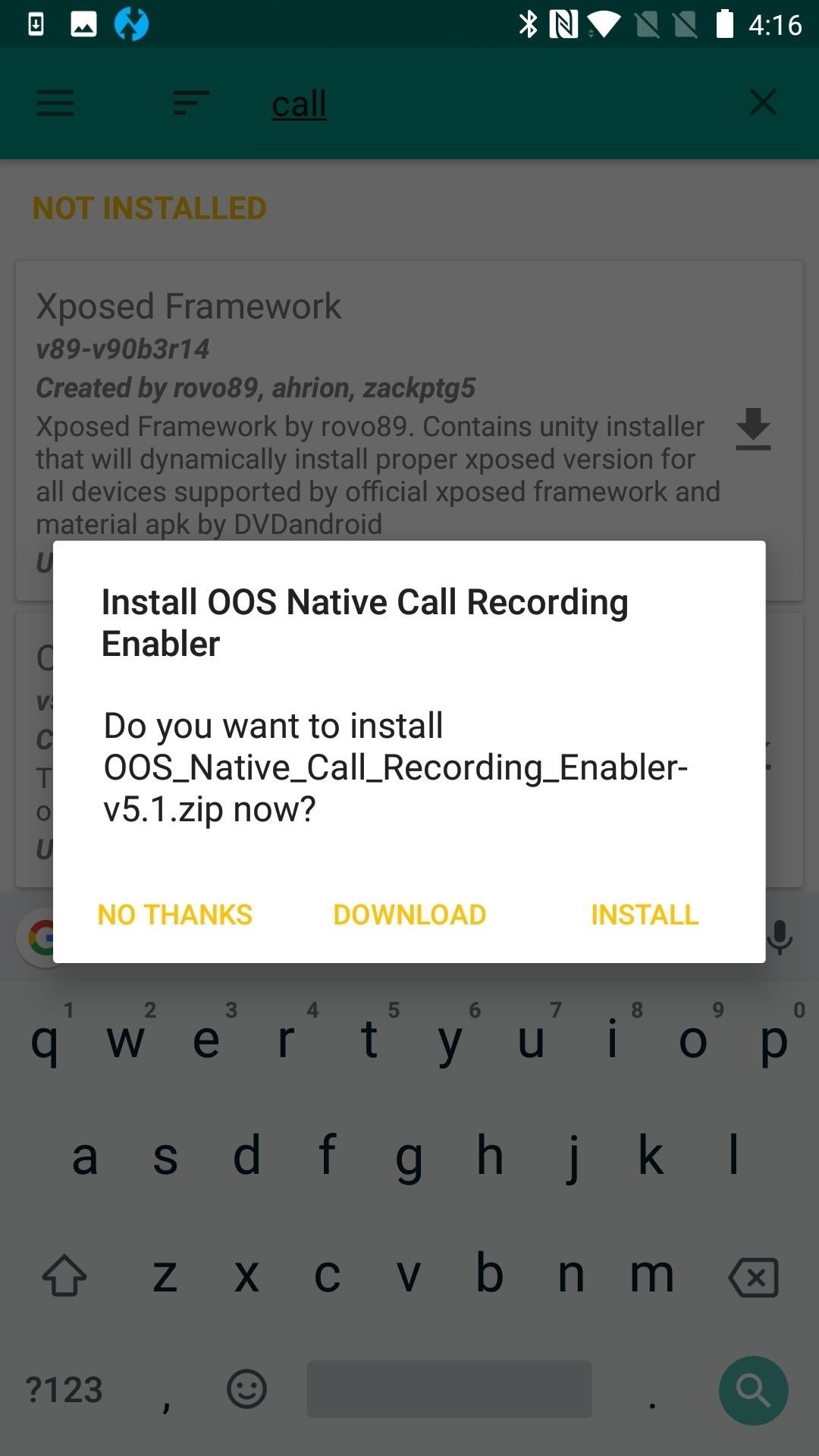
Step 2: Flash the OnePlus Call Recorder ModuleNext, tap "Install" and wait for the file to flash. You've already downloaded the file, so no need to do that a second time. You will see the flashing status on your screen, with an option to reboot when you are done.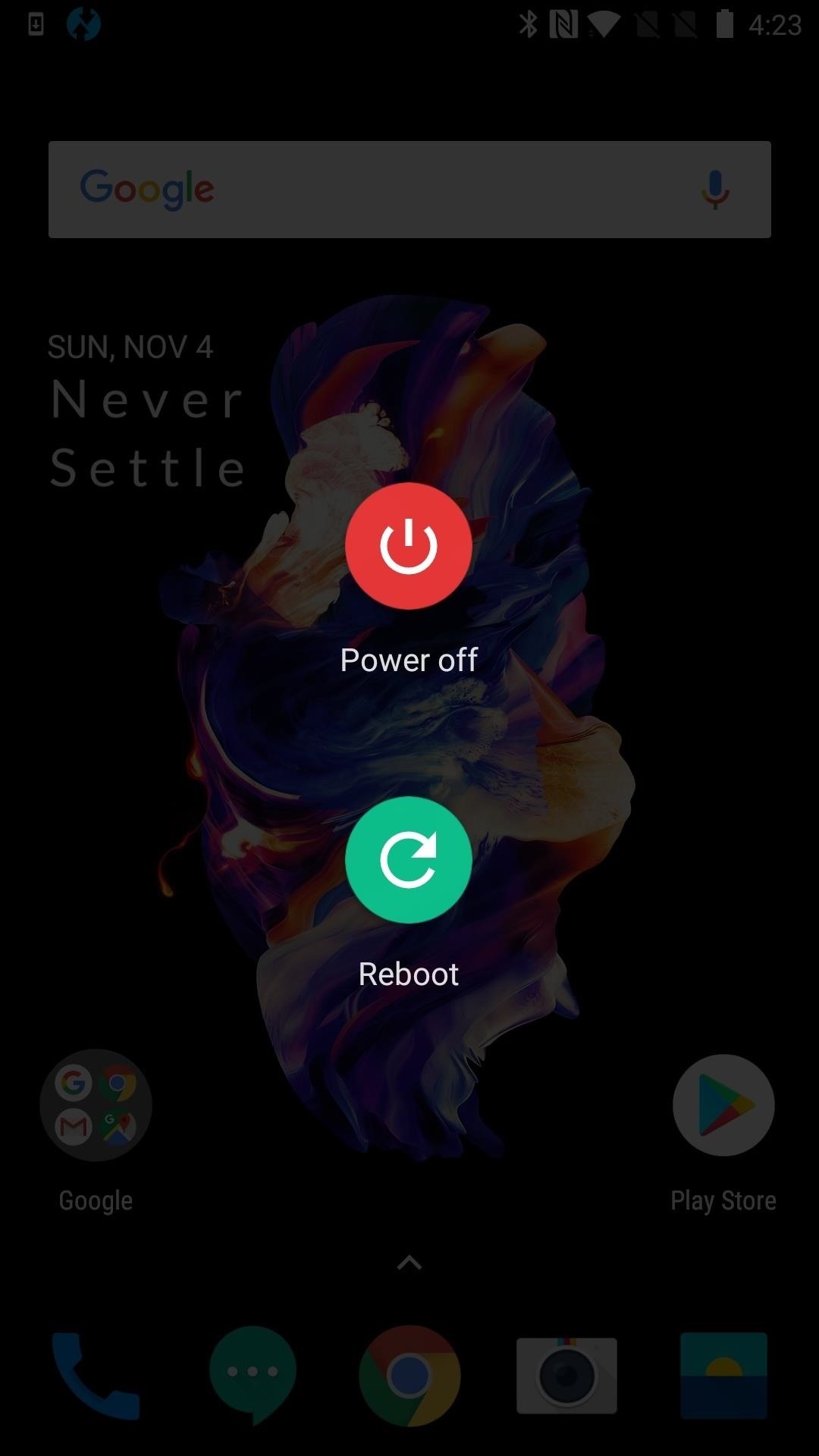
Step 3: RebootThis Magisk module can survive a reboot, and it's actually required to enable the recording feature. Even if you accidentally closed out the reboot option on the flashing screen, long-press the Power button until you see the option to reboot. Confirm that you wish to restart. Now when you open Modules, you should see OOS Native Call Recording Enabler listed.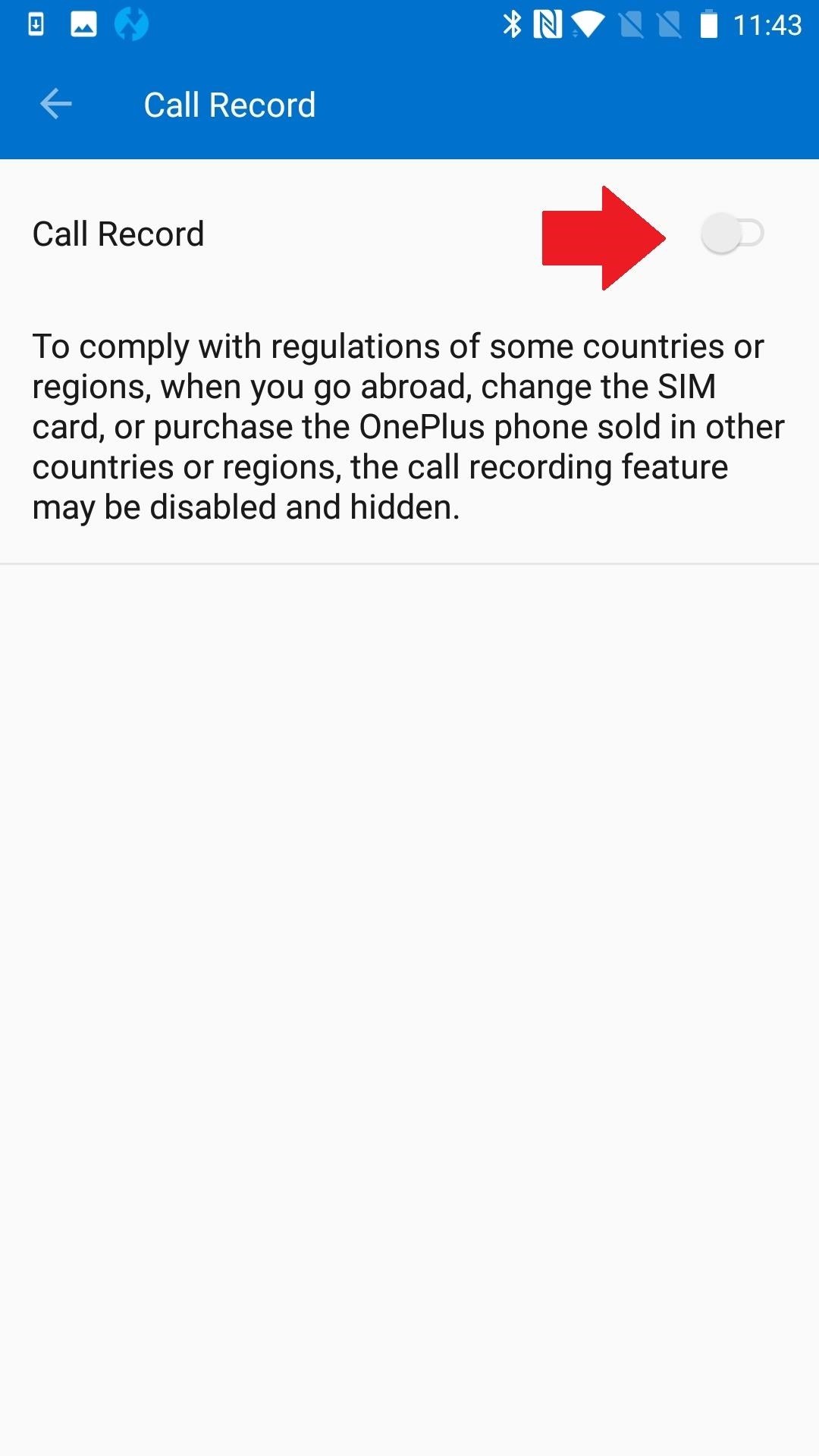
Step 4: Realize Your Recording PotentialHere's how you enable your new recording feature within your phone (dialer) app: start by tapping the menu button in the upper-right corner. Select Settings. Choose "Call Record" and toggle the option to the "ON" position. After you tap the toggle, you will see an additional option to enable call auto-recording. If you opted for manual call recording, you'll be able to record calls with a new tape recorder icon in the call UI. Recordings will be saved as MP3 files in a folder on your internal storage partition named "record."Don't Miss: Bring Back WhatsApp's Old Emojis on AndroidFollow Gadget Hacks on Pinterest, Reddit, Twitter, YouTube, and Flipboard Sign up for Gadget Hacks' daily newsletter or weekly Android and iOS updates Follow WonderHowTo on Facebook, Twitter, Pinterest, and Flipboard
Cover image and screenshots by Delani Clatfelter/Gadget Hacks
- "The size of the message you are trying to send exceeds the global size limit of the server. The message was not sent; reduce the message size and try again". Maximum email size limit for Gmail, Outlook.com, Yahoo, AOL, etc. Here is the values list of the maximum email size limit for various email providers and email client applications.
How to Send Large Files Over Email
How to Install a custom ROM on an HTC Hero Google Android
What to do when you have more content than room on your iOS device it will skip the unchecked songs, so the only way to listen to music that I don't want on my iPod is to check the boxes and
Game of Thrones soundtrack For The Throne lyrics and
How To Make a Foxhole Radio. Getting news and information when the SHTF is critical. Things could be going seriously wrong and you may not have an idea in you are not getting any news. There is a good chance the infrastructure will be in trouble and your reality TV shows won't be streaming on the tube. The cable will be out.
How to Make a Foxhole Radio | The How To
Deepak Gupta Mobile backup,EFS,Galaxy Note 9,IMEI,Restore,Samsung While you perform some sorts of custom operations on your phone, and if something bad happens to these EFS and IMEI Partitions, you could face expensive troubles. These partitions store some important data of the device required to make this device functional.
Prevent Bricks by Backing Up the EFS Partition on Your
Watch Out Facebook & Twitter: Google's Stepping Up Their Live
Here's everything you need to know about the iPhone 8 and 8 Plus, Apple's traditional, and probably overlooked, 2017 smartphones. Release Date We learned today that the iPhone 8 and 8 Plus will go up for preorder on Friday, Sept. 15, and will be available in stores on Friday, Sept. 22.
Everything You Need to Know About Apple's New iPhone 8
In this video I show you what you'll need to do to prepare a USB Flash Drive to work with your iPad. Hard Drive or USB Flash Drive to iPad hard drive, ssd, or usb to the NEW Apple iPad Pro
How to Get a Flash Drive to Work on an iPad Without
Whether you want to collect feedback on your products, crowdsource ideas, or simply entertain your followers, poll stickers offer an entirely new way to engage with your Instagram audience! And while polls in Instagram Stories only allow for two answers questions at the moment, we hope that multiple-choice answers are added in the near future!
Instagram Stories adds poll feature and now brands can ask
In this softModder guide, I'll be showing you how to make the status bar on your Samsung Galaxy Note 3 yours by adding custom words or phrases in it. You could add reminders, like "get milk," or reassure yourself of how awesome you are with a "you are a God" pick-me-up.
Add Custom Text to Your Status Bar - Samsung Galaxy Note 3
I know I can still open the link in Chrome by tapping the overflow menu (3-dots on top-right) and select Open in Chrome. However, it'd be preferable if it can be disabled on specific apps. So, my question is: is it possible to disable this feature, preferably on selective apps? (by disable, I mean to open the link directly in default browser
YouTube 101: How to Turn on Incognito Mode for a Private
The slower video just lets you see so much more of the lightning at a glance, allowing your mind to process more of it at once. Sometimes you just need a quick and easy way to convert a standard speed video to slow motion, and since your iPhone may not be your only video-recording device, you may not always have slow-motion capabilities at your fingertips.
The iPhone, Apple Watch, and Mac all support Apple Pay. Whether you have a new MacBook Air, MacBook Pro with Touch Bar, or are still rocking an older Mac, here's how you can set up Apple Pay and manage your Wallet. Before you use Apple Pay on your Mac, you'll need to set it up. If you own a MacBook
Apple iphone | Great Offers
AD
5 best Black Friday deals on wireless headphones. Switch between two Bluetooth devices so you can watch a video while staying connected to your smartphone; The 10 best Black Friday sales
Where to Find the Best Smartphone Deals on Black Friday 2017
Friends vs Acquaintances. That being said (and it felt pretty good to say it), I needed a way to minimize all of the political crap that was showing up in my News Feed. The most drastic solution was to quit Facebook altogether. I seriously considered it but decided against it since Facebook is how I keep in touch with friends that I don't see
How To Remove Friend List? - Facebook
0 comments:
Post a Comment