Apple Pay Cash 101: How to Accept or Reject Money from Friends & Family
What happens when somebody sends you Apple Pay Cash inside of an iMessage? Do you have to add it to your Apple Pay Cash card on your iPhone manually or does it miraculously appear there automatically?By default, your iPhone will accept incoming payments from your contacts, no additional action required. That means it's automatically loaded to your Apple Pay Cash card balance, ready to be used for in-app purchases, in-store payments, paying back friends, or to be transferred to your bank.If you're worried about money appearing on your Apple Pay Cash card unwarranted, like if you gave someone a gift and they try to pay you for it anyway, for example, you can set yourself up to manually review each payment before accepting. This prevents you from having to try to push the money back to them, which might not work if they have automatic acceptance turned off and won't manually approve it.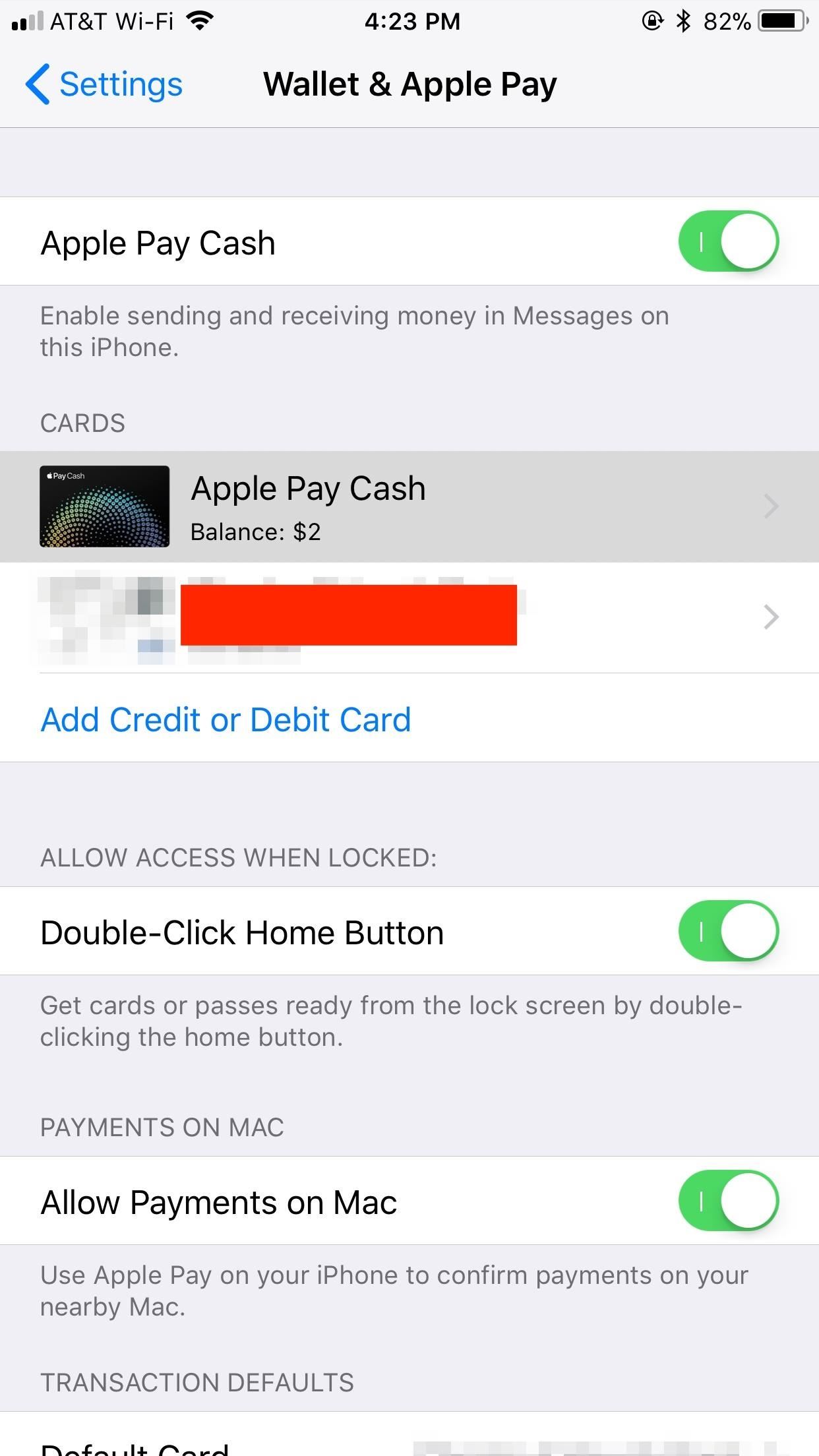
Step 1: Turn Manual Acceptance OnTo switch to manual acceptance, jump into your Settings app, then tap "Wallet & Apple Pay." Next, tap "Apple Pay Cash," then make sure "Manually Accept Payments" is enabled. From now on, your iPhone will not automatically accept Apple Pay Cash payments, leaving the responsibility up to you — so don't ignore any iMessages!Don't Miss: Apple Pay Cash Fees, Limits & Fine Print You Need to Know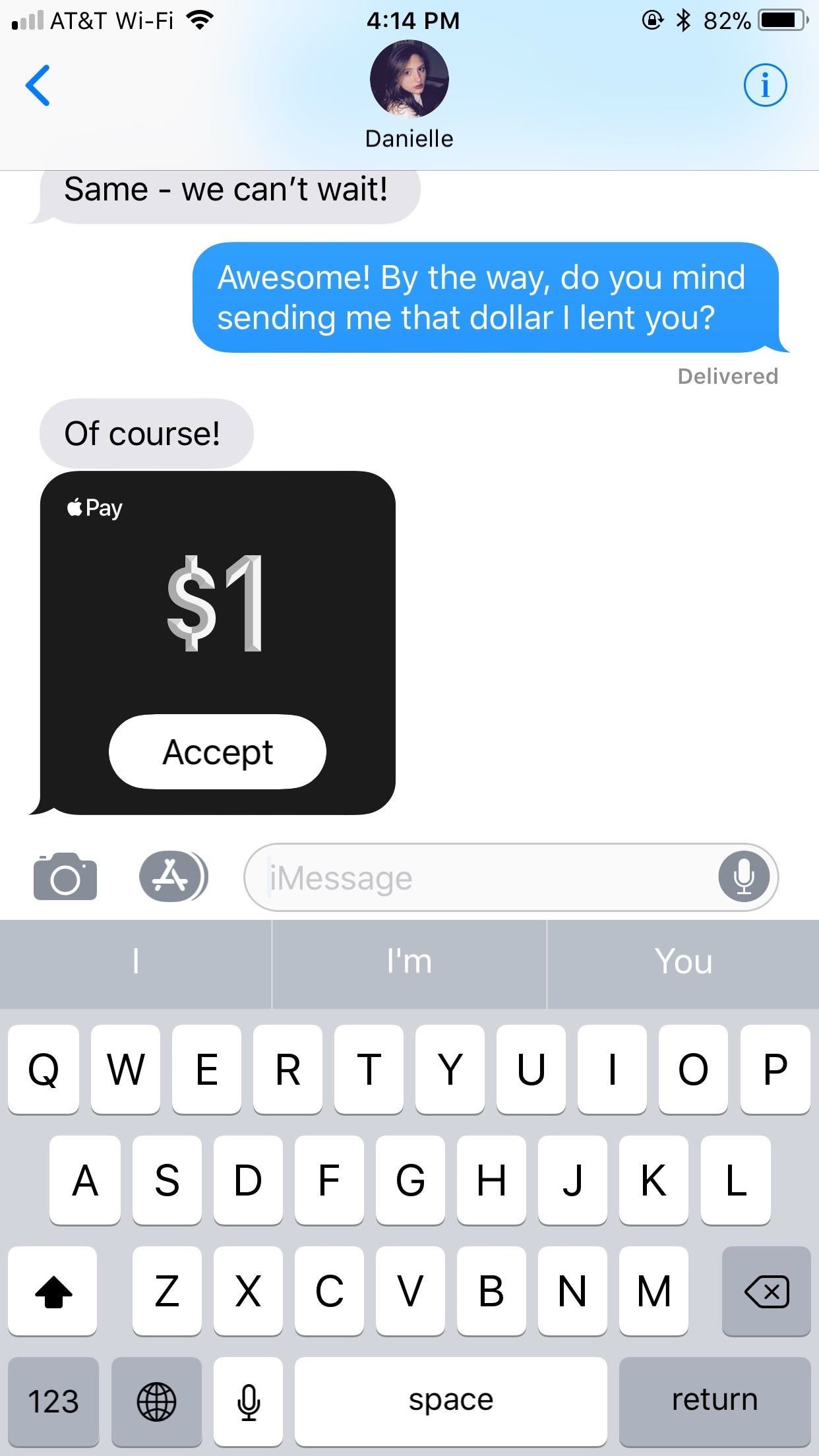
Step 2: Manually Accept or Reject PaymentsWhen someone sends you Apple Pay Cash, that payment shows up as an iMessage in your Messages app. When you open your conversation, you see the payment, which includes the dollar amount sent and a big "Accept" button underneath. Yep, you guessed it — if you tap "Accept," you accept the payment.Alternatively, if you tap on the payment in any other area than "Accept," you will be taken to that payment's receipt. Among the date, time, and parties involved, you will see the same payment preview at the top of the receipt, with the same "Accept" button underneath the dollar amount. If you tap "Accept" here, the money's yours.If you don't want it, for whatever crazy reason it is, select "Reject Payment" instead toward the bottom of the page and the money will remain with the sender. Accepting payments is only one of many things you can do in Apple Pay Cash person-to-person payments. From canceling a payment to requesting money with Siri, there's a lot to learn about Apple Pay Cash.Don't Miss: Apple Pay Cash Tips for Your iPhoneFollow Gadget Hacks on Facebook, Twitter, Google+, YouTube, and Instagram Follow WonderHowTo on Facebook, Twitter, Pinterest, and Google+
Cover photo and screenshots by Jake Peterson/Gadget Hacks
Does your broadband seem a bit sluggish? If so, there may just be a simple solution. You'll need: A computer connected to the internet. Follow these step-by-step instructions to find out how to speed up your internet connection
How to Speed Up your Internet Connection: 15 tips + tricks
This issue arises whenever you try to label more than 20 tapes for the veriy first time. As the "Max. Consecutive Errors" counter is set to 20 NW will disable the device with the 21st media.
How Can It Be (CD) - Walmart.com
CES 2015: Linx Headbands Can Keep You Safe from Permanent Head Injuries How To: Use lumbar support for sports injuries How To: Treat a pulled quad muscles in sports medicine How To: Give a sports massage How To: Give a lower-body sports massage
How to Make Barbie Headbands « Kids Activities :: WonderHowTo
Launch Internet Sharing, found in the Start menu on your AT&T Samsung cell phone. Open the application. Configure Internet Sharing. The status menu should read "Disconnected." Under the PC Connection setting, select the method you will use to connect your cell phone to the computer--USB and Bluetooth PAN are the choices.
Can I connect my sprint internet connection to my
The Trick To Fixing A Wet Phone That's Even Better Than Rice Turns out white rice may not be the best drying agent for a wet phone. Carina Wolff 2016-09-02
Can rice actually save your wet phone? - The Verge
Sony Unveils the Xperia XZ Premium with 4K HDR Display, 19 MP
Things get off to a good start the client is available for Windows, Mac and Android. All are free, but you'll have to upgrade to BitTorrent Pro if you want a version without ads.
What is the best Windows/Linux/Mac Torrent Client? : torrents
Pipe CNC Step 1: Linear Slide Mechanism and Concept November 22, 2007 Happy thanksgiving for those who live in the United States. This is my first post in the Research and Development section of this website. You are probably wondering why I am adding the pipe CNC machine in such an illusive section.
Build Your CNC: Pipe CNC Step 1: Linear Slide Mechanism and
Here are the best Android games for your tablet or smartphone. Some games are free, others are paid: but every one of them is awesome. Best Android Puzzle & Word Games Page 10: Best
The ability to choose which widgets appear on your iPhone was introduced with iOS 9 and expanded upon in the subsequent releases of iOS 10 and 11. In this article, I'll show you how to add and remove widgets on an iPhone so you only receive widget information from your favorite apps.
How To Use the New iOS 10 Lock Screen and Widgets | Popular
So, today after 2 weeks I unpacked the included AKG earbuds. First tried them without setting up Adapt Sound. I was not really impressed. I just finished the Adapt Sound set up (this will take you about 3 minutes). Just wow!!! a massive difference in a very positive way.
The New Monitoring Application to Hack Stolen Phone | How to
How to Add the Hidden Weather Widget to Your iOS 12 Lock Screen. The first thing that you'll have to do is to make sure that the Weather app has access to your location at all times so that it
How to use widgets on iPhone and iPad | iMore
Images are just as much a part of fake news as articles -- but how do you tell is a photo is Photoshopped? There are a few telltale signs to look for, but even with excellent Photoshop work, there
4 Free Fake Image Detector - Analyze Photoshopped Photos
Uber Price Estimate: Get an Accurate Price Estimate in Your
0 comments:
Post a Comment