How To: Root the Samsung Galaxy S6 & S6 Edge
Thanks to leaks and hard working developers, rooting tools for brand new Android devices are usually available right around the time of the smartphone's release, if not earlier. The Samsung Galaxy S6 and S6 Edge are no exception.CF Auto Root, by renowned dev Chainfire, has now been updated to root many variants of the Galaxy S6 and Galaxy S6 Edge. Using Odin on your Windows computer, you can easily root your S6 all in under a minute.
Don't Miss: Fix Deep Sleep Issues After Rooting the Galaxy S6 Don't Miss: How to Install a Custom Recovery on a Galaxy S6
Warning: Proceed at Your Own RiskTake note that this guide is currently for devices running Android 5.0.2. While most S6s haven't yet been updated to Android 5.1.1, if yours has, please wait until we've updated the article to include the appropriate root files for that version of Lollipop.Rooting your S6 with this method will trip Samsung's KNOX counter, which will void your warranty. I repeat, this rooting process will voice your warranty.Additionally, having a tripped KNOX will more than likely disable Samsung Pay when it's released later this year. This isn't 100% known yet, but it is the likely scenario.While there may be a way to mask the KNOX counter in the future, we wouldn't count on it. When KNOX is tripped, a physical fuse that resides inside your device is blown. While this doesn't cause any damage to your device, it is an irreversible way to identify a modified system.While using Odin with CF Auto Root has been a tried-and-true method for rooting Samsung devices, among others, it doesn't mean it's the only method that can grant root-level access. So, if you'd rather not trip KNOX, it may be worth waiting for an alternative.But, as long as you understand all this, proceed ahead... this is going to be easy.
Step 1: Install the Samsung DriversBefore you connect your S6 to your Windows computer, make sure that you have the appropriate Samsung drivers installed.Samsung USB drivers
Step 2: Extract the MD5 File & OdinYou'll also have to download a root package onto your computer, which will come with both Odin3 and an MD5 file; the former will differ depending on your device and carrier. Check out the links below for both the Galaxy S6 and the S6 Edge:
Galaxy S6:T-Mobile (SM-G920T) root package International variant (SM-G920F) root package Latin American, Singapore, India, and Australia variant (SM-G920I) root package Hong Kong variant (SM-9200) root package Sprint users can use the T-Mobile root package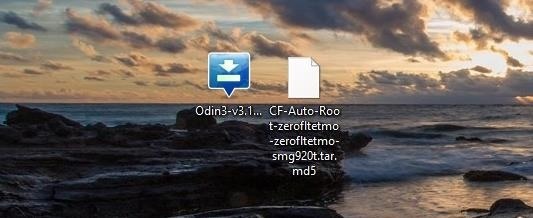
Galaxy S6 Edge:Sprint (SM-G925P) root package T-Mobile (SM-G925T) root package International variant (SM-G925F) root package Chinese variant (SM-G9250) root package Extract the files from the ZIP and place both Odin3 and the MD5 file on your desktop to makes things easier.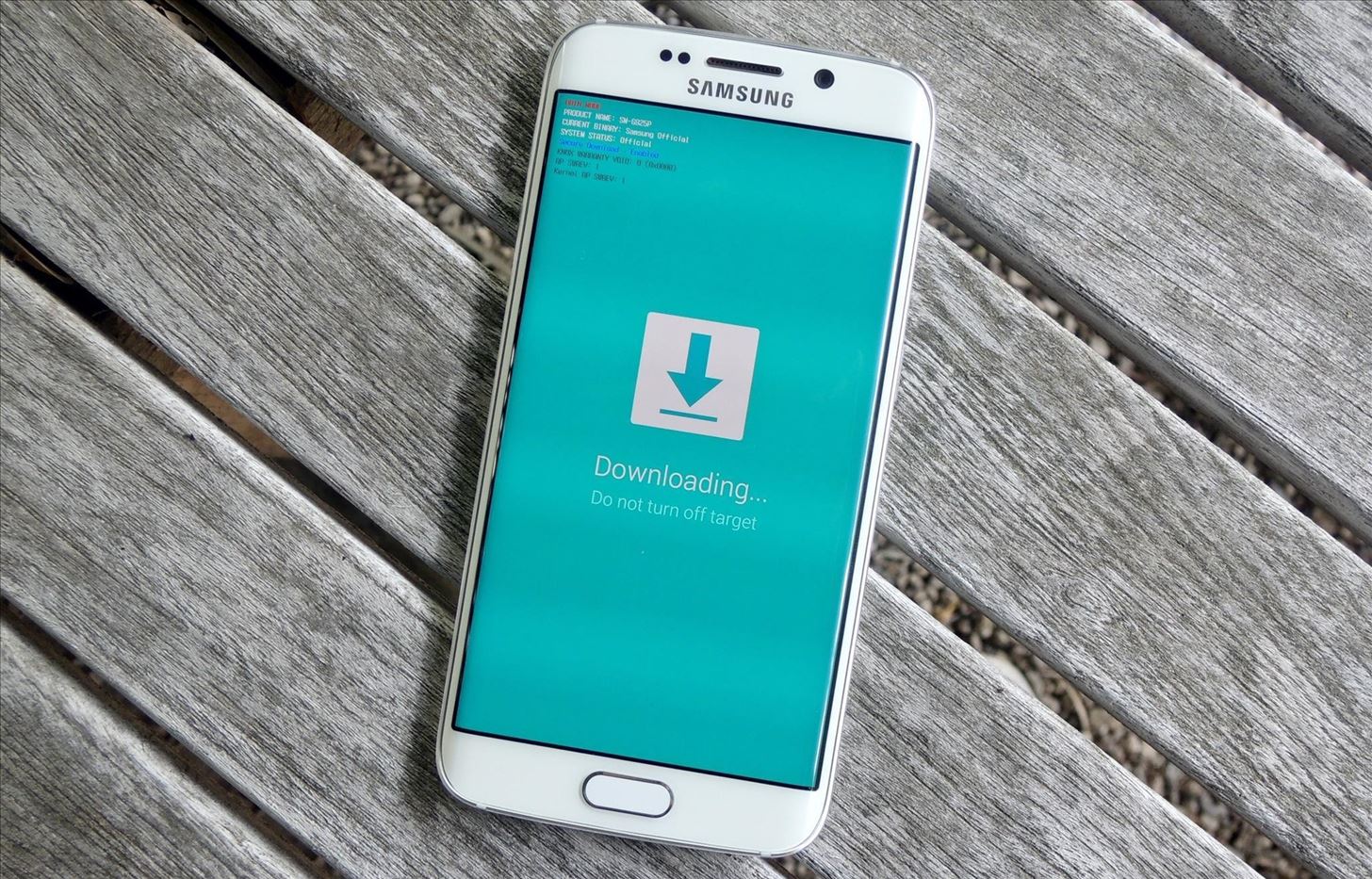
Step 3: Put the Galaxy S6 into Download ModeHead over to your Galaxy S6 now and turn it off. Once it's fully shut down, boot up into Download Mode by holding down Home + Power + Volume Down buttons at the same time for just a few seconds.Your display will show a blue screen with a warning sign at the top—proceed to Download Mode by hitting the Volume Up key.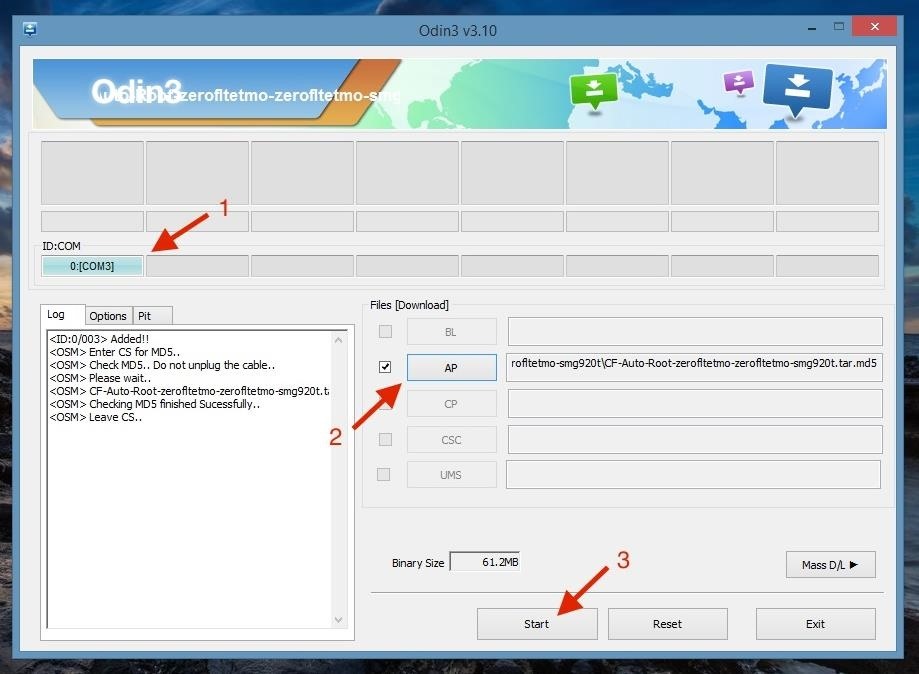
Step 4: Root the S6 Using OdinNow that your S6 is ready, launch Odin (right-click and select "Run as administrator"), then connect your S6 to your computer via USB. Also, be sure that you've enabled USB debugging on your phone.In Odin, make sure that the box under ID:COM is blue (1), which means your device has been recognized. If not, try re-connecting your device. Once you're sure it's connected properly, click on the AP button (2) and choose the MD5 file you extracted earlier (which should be on your desktop). Finally, just hit Start (3) to begin the process. In short order, if everything went according to plan, your device will reboot automatically and you can disconnect it from your computer.Your Galaxy S6 or Galaxy S6 Edge will now be rooted! Verify root access by using an app like Root Checker. In case you run into any problems, leave us a comment below and we'll try and help you out with the process.Follow Android Hacks on Facebook and Twitter, or Gadget Hacks over on Facebook, Google+, and Twitter, for more Android news, apps, and tips.
Looking to step up your Instagram Stories game? Follow this creative guide inspired by Facebook's Creative Shop and unlock more ways to share your business with the world. . From rainbow text to eraser magic, there are dozens of creative tricks for your business to uncover and en
Instagram Stories: What They Are and How to Make One Like a Pro
In this tutorial, I'll be showing you how to free up internal storage on your device by moving large "obb" game files to your SD card. As of KitKat (4.4+), Android no longer allows apps to have
Moving apps to SD Card to free up space - Stack Exchange
When soldering by hand, it is easier and faster to just ignore the bridges while you solder the part and then clean it up. Just put some desoldering wick on the bridge, heat with your soldering iron (may need a bigger tip or more heat) and the excess solder will happily flow into the wick leaving perfect solder joints.
7.5.1 Soldering Surface Mount Gull Wing Components, Point To
Spotify 101: How to Improve Sound Quality for Streaming
The latest iteration of the gaming classic, The Sims, has arrived as a soft launch for both iOS and Android in Brazil. Aptly named The Sims Mobile, this free-to-play game seems to be very faithful to the PC-based version that won it so much acclaim.
Please Don't Try to Hack The Sims Mobile - lifehacker.com
#2. How to recover your lost Joomla password. It is also possible to recover your lost or forgotten Joomla password. These instructions below won't apply to Joomla Super User account. To recover your lost or forgotten Super User password, please see instructions included in the Solution #2 below.
How to Change/Reset the Joomla Administrator Password
Instagram is a simple way to capture and share the world's moments. Follow your friends and family to see what they're up to, and discover accounts from all over the world that are sharing things you love.
Google Photos: How to Transfer Pictures from Facebook
Many Many People Are Stuck In Recovery Mode So I Made This Video To Help You Fix Your Bricked iPhone! CLICK THIS LINK TO SEE THE NEW WAY TO DO THIS AND GET 4
How To Unlock iPhone 3 3G 3GS - Imei Phone Unlock
answers.microsoft.com
Midland Radio | WR400 Deluxe NOAA Weather Radio
Wonder How To is your guide to free how to videos on the Web. Search, Browse and Discover the best how to videos across the web using the largest how to video index on the web. Watch the best online video instructions, tutorials, & How-Tos for free. Have your own how to videos? Submit them to share with the world.
Auto-Scan for Created, Deleted, & Modified Files on Android
How to Fix missing cellular data network tab on the iPhone 3G
In this project, you'll learn how to re-purpose low-cost sprinkler parts into a high-powered CANDY CANNON. Be the coolest person on the block by building a pneumatic device that will launch candy 100 feet in the air—you can make it rain down all kinds of sugary treats!!! It's cheap to make, and a huge hit at birthday parties.
It's Raining Sweets and Treats! How to Make Your Own
Apple's Ditching the 'Do Not Track' Option for Safari in iOS
After you reach your destination, you can save your parking location so that you can find it later. Notes: You can only find parking near your destination in some U.S. cities.. You can't look up places to park on iPhone or iPad. Add a parking lot or garage to your route. On your iPhone or iPad, open the Google Maps app .
How to use Google Maps to save your parking location - The Verge
0 comments:
Post a Comment