Google Chrome 101: How to Save Webpages & PWAs to Your Home Screen for Instant Access
Bookmarks and favorites are handy options for saving interesting websites you come across while surfing the web on Android but are far from ideal when it comes to instant access. Thankfully, Google Chrome gives you the added ability to save webpages and progressive web apps directly to your home screen for added convenience.Accessing bookmarked sites for any mobile browser usually consists of a series of steps, and every single one of them starts with opening the browser up. Some even make you dig into their menus to locate them. Chrome has a built-in feature that significantly shortens this process, letting you save and access noteworthy websites and progressive web apps (PWAs) on the go in one tap.Unfortunately, adding webpages and PWAs directly to your home screen using Chrome only applies to Android devices. If you have an iPhone, however, you can still easily add both to your home screen with the Safari browser, so if you'd like to know more about that feature, head over to the link below. That said, let's get started.Don't Miss: How to Save a Webpage from Safari to Your Home Screen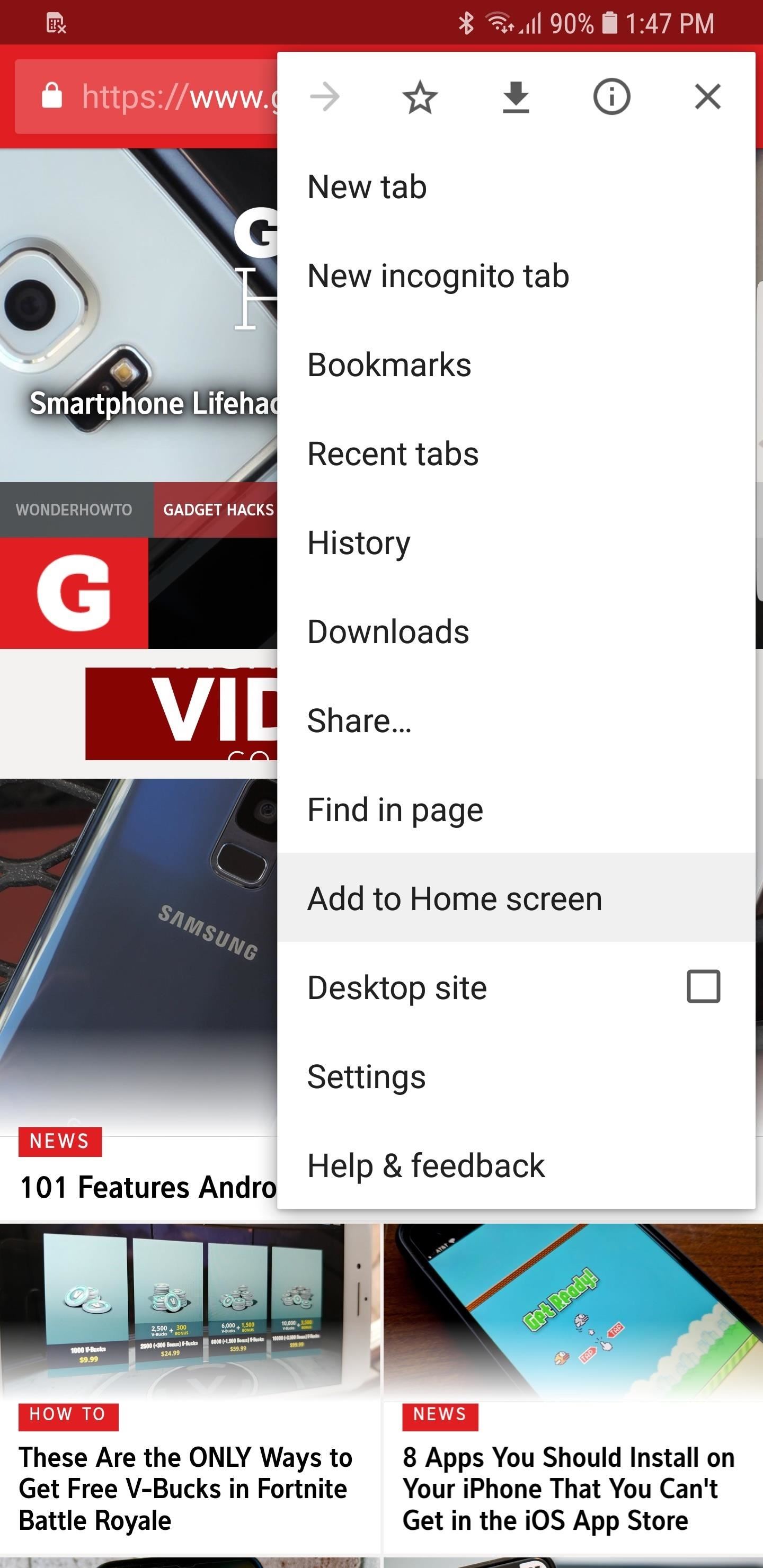
Saving Regular Webpages to Your Home ScreenTo begin, launch Chrome on your Android device and go to the webpage you want to save. Once the page has loaded, tap on the vertical ellipsis (three dots) button to reveal more options, then select "Add to Home screen."A pop up will appear with the website's favicon (shortcut icon) and preloaded name, but you can type your own description instead if you want. Whichever route you decide to go, tap on "Add" once you're satisfied to proceed. You'll now be asked to confirm the website's addition to your home screen, and it will show you a preview of its shortcut icon. From there, you can either press the icon itself and manually drag it to your desired location on the home screen or simply tap on "Add Automatically" to place it right away.If your home screen consists of two or more pages, the icon will be placed on the very last page when added automatically, but you can drag and drop it to any page.
Saving PWAs to Your Home ScreenProgressive web app are different than regular webpages, and they can be saved as an actual app on your home screen rather than just a Chrome bookmark. That means they will show up in their own instance of Chrome when you tap them rather than a tab in Chrome. If you don't know if a webpage is a PWA or not, you'll know when you tap "Add to Home screen" in Chrome. The site pwa.rocks lists a bunch of PWAs you can try out.Don't Miss: 8 Progressive Web Apps That Work on Android & iPhones Instead of an editable name, you'll get a uncustomizable prompt to confirm your addition, so tap on "Add." This will then automatically add the PWA to your home screen, and it will appear on the very last page if you have more than one home screen pages. If it's not there, it's likely that you have "Add apps to Home screen" disabled in your "Home screen" settings, so it'll end up in your app drawer instead unless you change that.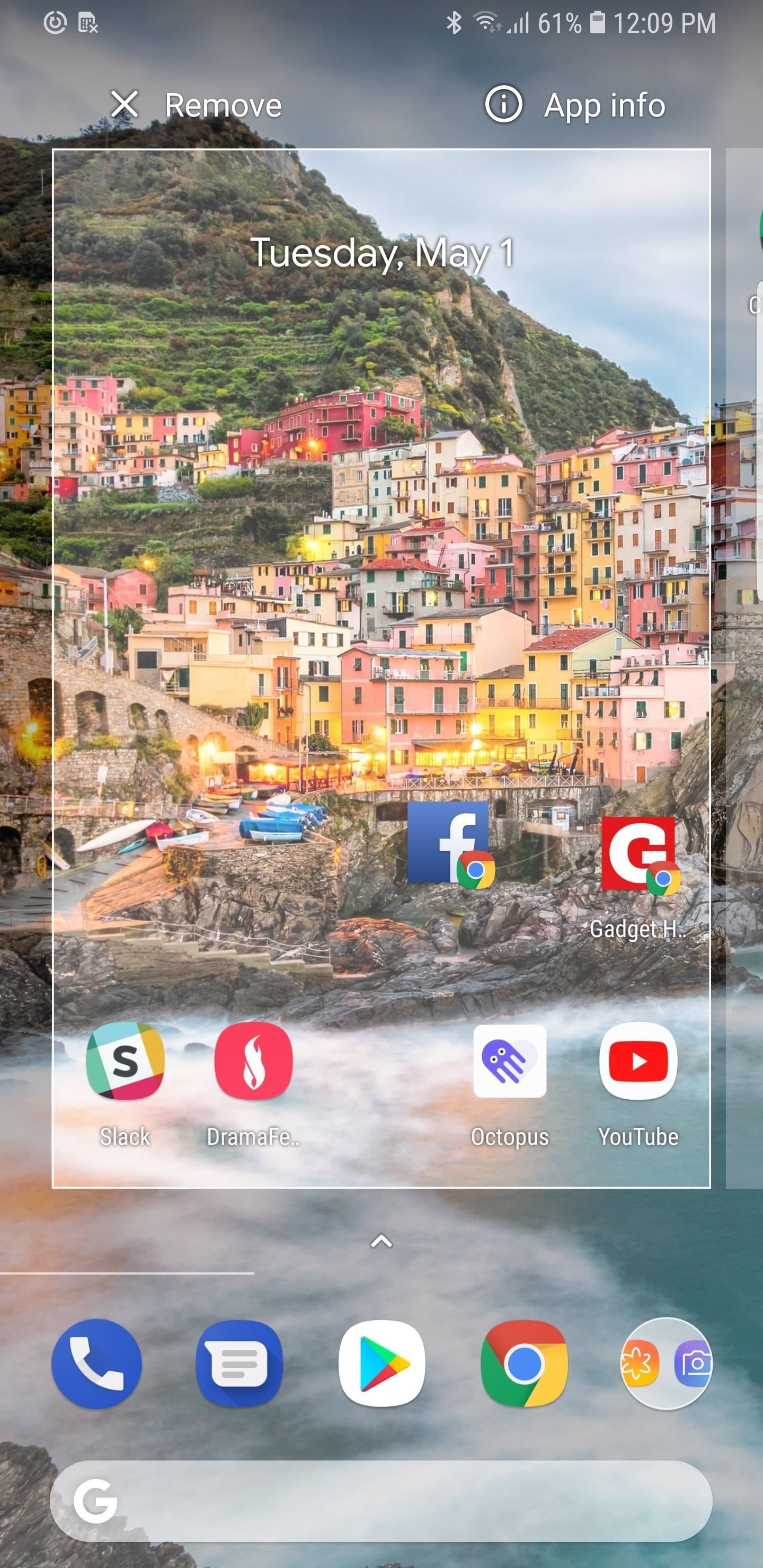
Arranging & Deleting Saved Webpages & PWAsAny webpage or PWA you save will appear on your home screen just like any other app, though webpage shortcuts will have a tiny Chrome symbol on top of them. Just like any other icon, you can move them around at any time simply by performing a long-press and dragging and dropping. Additionally, you can bundle your saved websites together by dragging one onto another saved page to create a folder. To delete a webpage shortcut, tap and hold on the icon again, but this time, either drag the webpage outside the preview box and into "Remove" or the trash icon or just tap on "Remove from Home" from the prompt that appears — depending on the Android device you have. You'll get this option for PWAs too, but you'll also get an option to uninstall the app as well.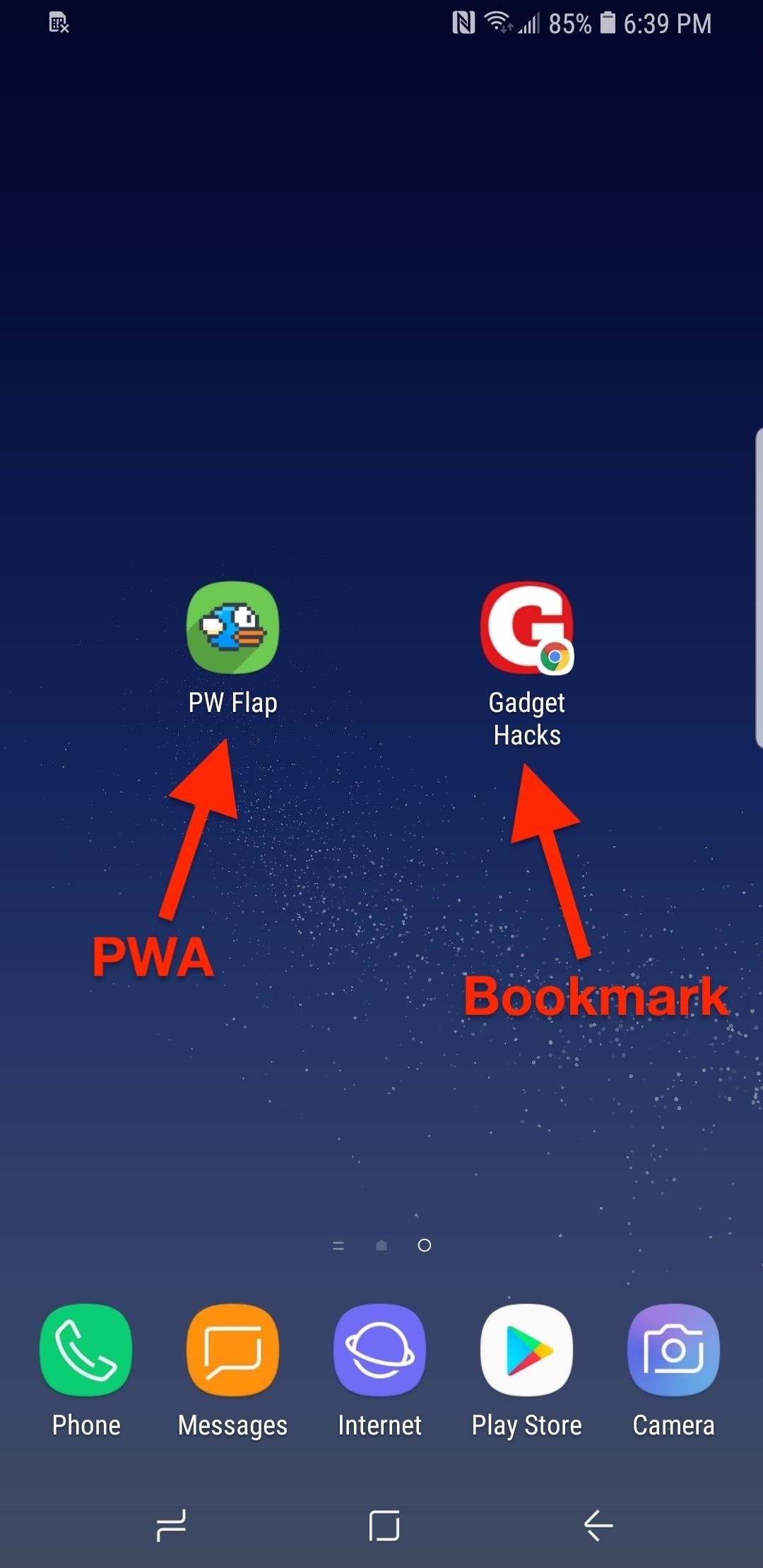
Viewing Home Screen Webpages & PWAsWith the website firmly set on your home screen, you can tap on it anytime to go directly to the site or open up the app. If it's already open in a tab in Chrome, it should simply reload that tab. If not, it should create a new one. If it's a PWA, like mentioned before, it'll open in its own app window instead of a Chrome tab. Please note that any saved website will load directly to the page where you initiated the process of saving, which is great if you want instant access to certain content for reference. If you'd rather start from the site's home page to stay more up to date, simply go to its homepage and save from there.Don't Miss: How to Turn Websites into Apps on Your Home Screen with FirefoxFollow Gadget Hacks on Facebook, Twitter, YouTube, and Flipboard Follow WonderHowTo on Facebook, Twitter, Pinterest, and Flipboard
Cover photo and screenshots by Amboy Manalo/Gadget Hacks
Smartphone upgrader 2017 is a simple app that adds a notch on top of your device's screen to make it look like the Essential Phone or the new iPhone.
How to Handle Safe Area Insets, Notch & Display Cutout for
If you're interested in XLR-based microphones like the AT875R, but you're using a DSLR or a mirrorless camera that doesn't feature XLR inputs or phantom power, you're not out of luck. You can adapt any of the professional shotguns covered in this article to your mini-plug-based camera by using a product called a "Camcorder XLR Adapter
Xlr For Camcorder Sold Direct on eBay | Fantastic Prices on Xlr For Camcorder
AD
xda-developers Verizon Samsung Galaxy Note 4 Verizon Galaxy Note 4 Android Development [HOWTO] Bootloader Unlock and Upgrade to Marshmallow [N910VVRU2CQL1] by hsbadr XDA Developers was founded by developers, for developers.
HOW TO: Root Galaxy S10e / Unlock Bootloader on Android Pie
How To: Increase Battery Life on Your Samsung Galaxy S5 by Automating Data How To: Preserve Battery Life on Android in Just One Tap How To: Fix Delayed Notifications on Your Galaxy S8 or S8+ How To: Improve Battery Life on Android by Optimizing Your Media Scanner
How to Keep Your Android's Screen On All the Time Without
Greenify is a terrific app that allows you to put battery-hogging apps into "hibernation." Effectively closing the problematic apps and preventing them from running until you explicitly launch one of them, hibernation is a great way to save battery life while you're not using your phone.
Automatically Hibernate Apps for Better Battery Life with
Sennheiser HD 598 Cs -- $100 (Amazon) In a gold box deal on Black Friday, Amazon has the Sennheiser HD 598 Cs closed back headphone (list price of $250) on sale for $99.95 while supplies last.
The best Black Friday phone deals of 2018: iPhone XS, Samsung
Folder Shortcuts. In addition to adding file shortcuts to your home screen, you can also add folder shortcuts. The process is the same. Tap the three dots button on a folder on the main Google Drive screen and in the menu that opens, tap the Add to Home Screen option.
4 Ways to Set a Bookmark Shortcut in Your Home Screen on Android
If you want to access the hidden features on your Android phone, then you need to know how to get Developer Options on Android. Here's how.
24 hidden Android settings you should know about | Popular
If you're seeking out the best Black Friday bargains and price cuts on new phone cases, wireless charging pads, portable battery chargers, and more, then step right up. We've gathered together all
15 Black Friday deals on accessories for all of your new
Category Science & Technology; Song Forever (Album Version (Explicit)) Artist Eminem; Licensed to YouTube by UMG (on behalf of Interscope); PEDL, LatinAutor - SonyATV, UMPI, LatinAutor - UMPG
How to set-up and install your own ringtones on the HTC
How to Send Files to a Cell/Mobile Phone Using Bluetooth
Siri makes it easy to call almost any contact on your iPhone with just a quick verbal command. I say almost because counterintuitive name pronunciations such as Caoimhe, which is actually pronounced "Keeva," will confuse the hell out of Siri. Luckily, there's a way to get Siri to understand
How To Make Siri Recognize Difficult To Pronounce Contact
How To: Customize Your Android's "Share via" & "Open with" List for Less App Clutter How To: Trick Out Your Galaxy S3's Status Bar with New Icons, Clocks, Colors, & More How To: This All-in-One Mods Catalog Makes Customizing the OnePlus One Extremely Convenient
How to Easily Tweak, Mod, & Customize Windows 10
Mobile app market with thousands of new Android apps created by small business, restaurants, schools and community groups just like you. AppMakr is the best way how to make an app and publish instantly to the app market so your customers can download the APK for free to their smartphones.
10 steps: How to Create a Successful Mobile Application?
0 comments:
Post a Comment