How To: Use a Keylogger to Record What Friends Do on Your Android
With recent security breaches in the news, there is no better time than the present to make sure you know exactly what's happening on your device.Most of us trust our friends, but sometimes you'll lend out your phone and get it back with some apps newly opened, meaning that it's possible that some shenanigans went down. Computers have always had the ability to keep track of keystrokes with a keylogger, but not much progress has been made on the mobile front.Keyloggers normally need administrative access to your device so that they are able to always run in the background. Now, with the framework behind Xposed, that is finally possible on Android. Other surveillance apps for Android usually require a subscription service, but developer giuliomvr decided to release his Xposed module, basicKeylogger, for free.Just like its PC counterparts, basicKeylogger keeps track of every character you enter into a text field and keeps them stored in a log file. Here's how to get it set up on your Android. Please enable JavaScript to watch this video.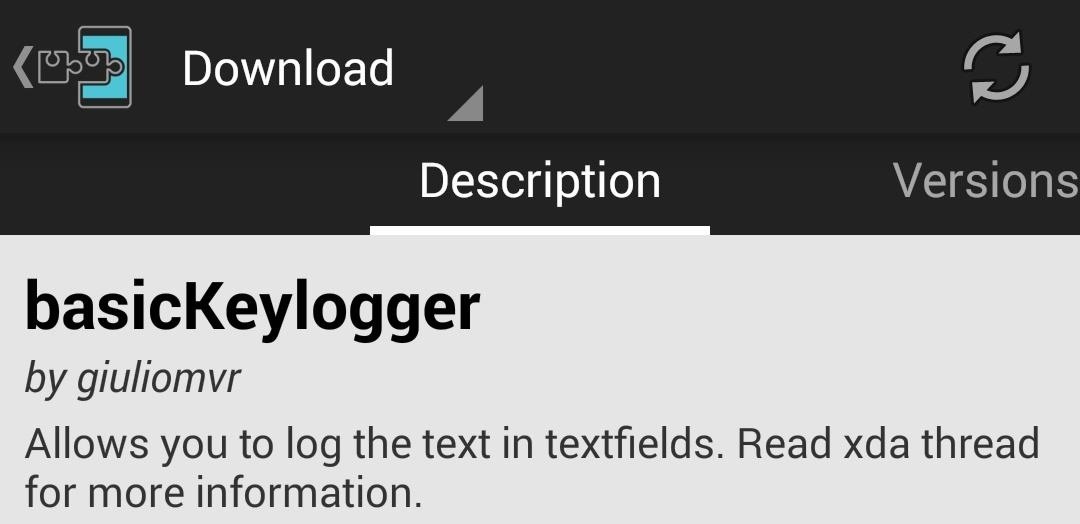
Step 1: Install basicKeyloggerSince basicKeylogger is an Xposed module, you will need to have a rooted device with the Xposed Framework to get things going. Once you are ready to install, you can find basicKeylogger in the Download section of the Xposed Installer, or you can grab the APK directly from here. Once the install finishes, tap the notification to Activate and Reboot.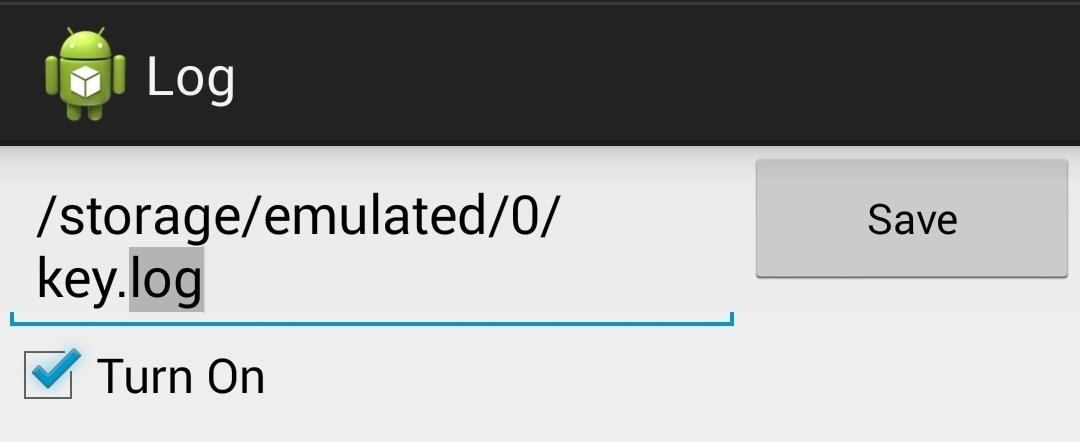
Step 2: Create Your Log FileAfter your device restarts you are all set to start logging, but before you do, you'll need to tell basicKeylogger where you want the log file saved. You can set the destination file from the Log app in your app drawer. You can name the file whatever you want, being sure that the ".log" suffix is present, then tap Save and be sure to check the box next to Turn On.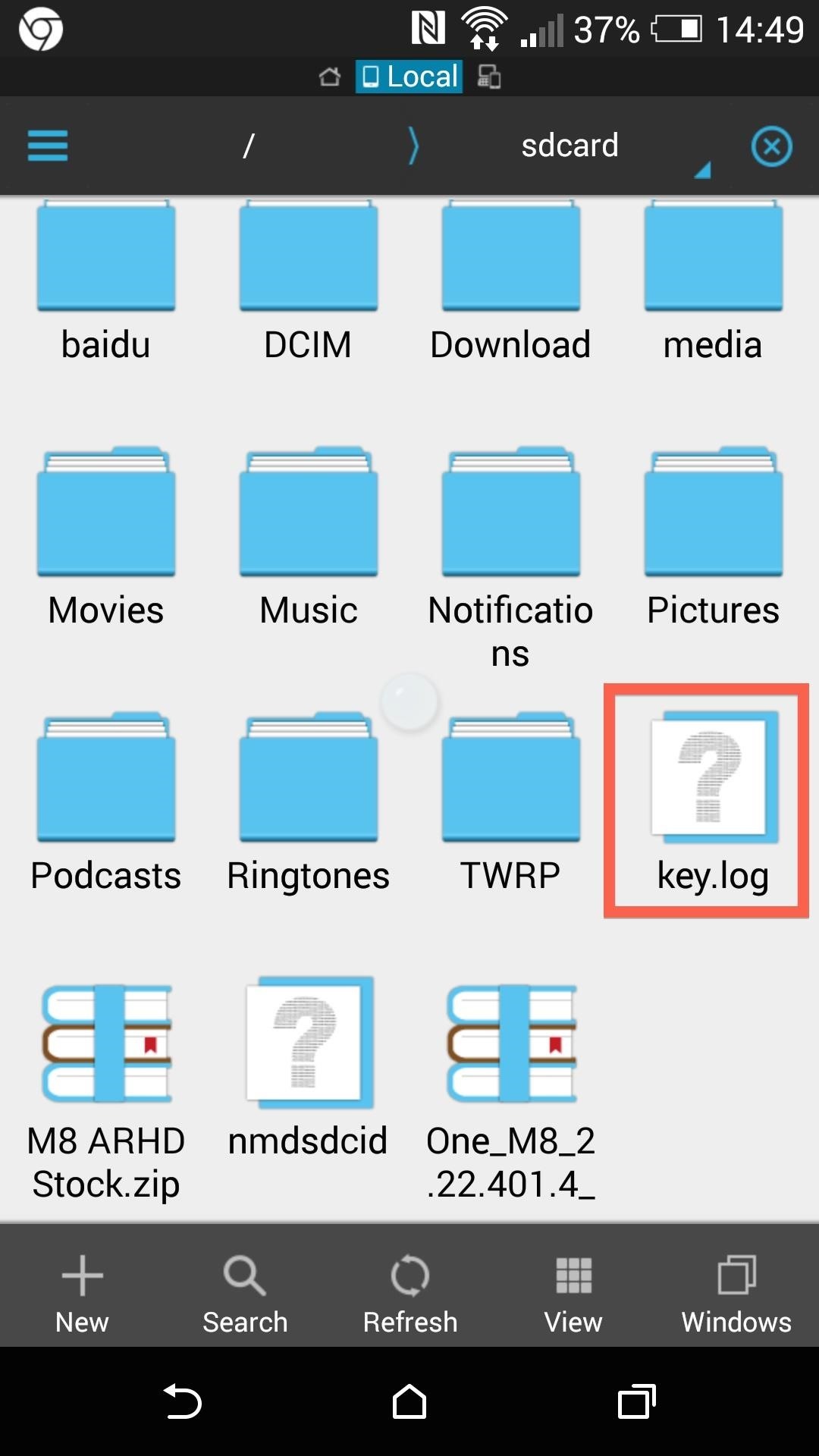
Step 3: Track KeystrokesYou are now all set to log keystrokes. The keylogger will work in any text field on your device. To check the log, simply open up the log file from within a document reader (ES File Explorer shown below). Next time you hand your device over to a friend, you'll know if they've done any risqué searches or sent any humiliating texts. If you have any other tips on how you keep your device safe from shady friends, be sure to drop me a comment below, or hit us up on Facebook and Twitter.
My review of the 12 Days of Gifts App. Skip navigation Episode 12 Apple's 12 Days Of Gifts (Free Movies, Apps, Books, Music) Incoming calls in Apple's iPhone 6 when screen locked IOS 8
Microsoft Movies & TV | Official site
xda-developers Verizon Samsung Galaxy Note 4 Verizon Galaxy Note 4 Android Development [HOWTO] Bootloader Unlock and Upgrade to Marshmallow [N910VVRU2CQL1] by hsbadr XDA Developers was founded by developers, for developers.
HOW TO: Root Galaxy S10e / Unlock Bootloader on Android Pie
Taking one-handed pictures with your phone can quickly devolve into a juggling act. You have to secure the phone in landscape mode (if you're doing it right), tap to focus, and then somehow hit the shutter button without shaking the device too much.
How to master the camera on the Samsung Galaxy S7
We will cover each of these methods (in varying levels of detail) in the four sections below. So skip down to the section that fits your device, version of Android, and situation. How to Unroot Basically Any Android Device with SuperSU. SuperSU is easily the most popular and robust root management app available on Android.
How to root Android phones and tablets (and unroot them)
3 Ways You Can Use the Instagram Archive Feature. When Instagram's Archive feature first rolled out in mid-June, a lot of people took it at face value (including us!) But since then, we've totally fallen in love with the versatility of the feature! Here are 3 great ways you can use Instagram Archive for your own Instagram strategy:
How To Archive Instagram Posts Or Stories | TechUntold
How To Watch Star Trek: The Original Series Online For Free (HD) star trek movie, will be showing you how to watch Star Trek: The Original Series online for free. all the episodes of the
Star Trek: The Original Series - Watch Full Episodes - CBS.com
Best web browser: Chrome, Edge, Firefox, and Opera go head-to-head We take a look at the performance and features of the big four internet browsers to see which one will serve you best.
Search across multiple open tabs on Firefox and Chrome browsers
Close All Applications with just one touch! ** Using as a WIDGET ** Just create a widget at your home screen for example and with a simple click, all applications that can be closed will just vanish from your RAM. That can save time and space. ** Using as a normal Application ** The list of closed applications can be easily read!
Assign Managed Google Play apps to Android Enterprise devices
In your relationships with those around you there are going to be times when we might upset someone enough that they feel they need to avoid and ignore us. If you can accept you may have played some part in this, you can learn how to deal with people who ignore you.
What To Do When You Think A Guy Is Ignoring You and If He's
Tinder was launched in 2012 with one simple objective: to find you a date. Since then it's become part of popular culture, documented and parodied, extolled and excoriated just about everywhere you'd expect. It's also racked up nearly 10 million daily users, 26 million matches a day, and over 1.4
Phones Leer en español iPhone X: Absolutely everything you need to know. We've lived with the iPhone X and we've learned a lot. It's all right here.
How to Screencast your iPhone 6 plus on your Mac on OS X Yosemite (mirror iPad, iphone, iPod touch) to capture real-time footage of apps directly off an iPhone, iPad, or iPod touch.
How to record the screen on your iPhone, iPad, or iPod touch
0 comments:
Post a Comment