How To: Get Total Control Over Android's Volume Slider Precision
On most Android devices, the various volume levels are comprised of either 7 or 15 steps between minimum and maximum. For voice-call volume, alarms, and notifications alike, 7 presses of a volume button will bring you all the way from silent to full-blast. With media controls, you get 15 steps between mute and max.The trouble here is these two ranges can end up being either insufficient or cumbersome. While listening to music on a set of headphones, volume level 14 might not be loud enough, but raising it to 15 could result in a maxed-out, distorted sound. At the same time, having too many increments for something that requires less fine-tuning like alarm volume is just inconvenient.So developer Kuba Kalamarz created an Xposed module to put an end to these issues. Unlike past volume-increment adjustment mods like XVolume (which we've covered in the past for the Nexus 7), VolumeSteps+ allows you to adjust the amount of steps for every system volume function. Please enable JavaScript to watch this video.
PrerequisitesRooted Android device Xposed Framework installed Unknown Sources enabled
Step 1: Install VolumeSteps+To be clear, this module does not boost or increase the overall volume of your phone. It simply allows you to fine-tune the existing range of volume a bit more.From your Xposed Installer app, head to the Download section and search VolumeSteps+, then tap the top result. From here, swipe over to the Versions tab and hit the Download button next to the most recent entry. Android's installer interface should automatically come up at this point, so tap Install on the next screen. When that process has finished, you'll get a notification from Xposed telling you that the module hasn't been activated yet and that a reboot is needed. Tap the Activate and reboot button on this notification to take care of both requirements at one time.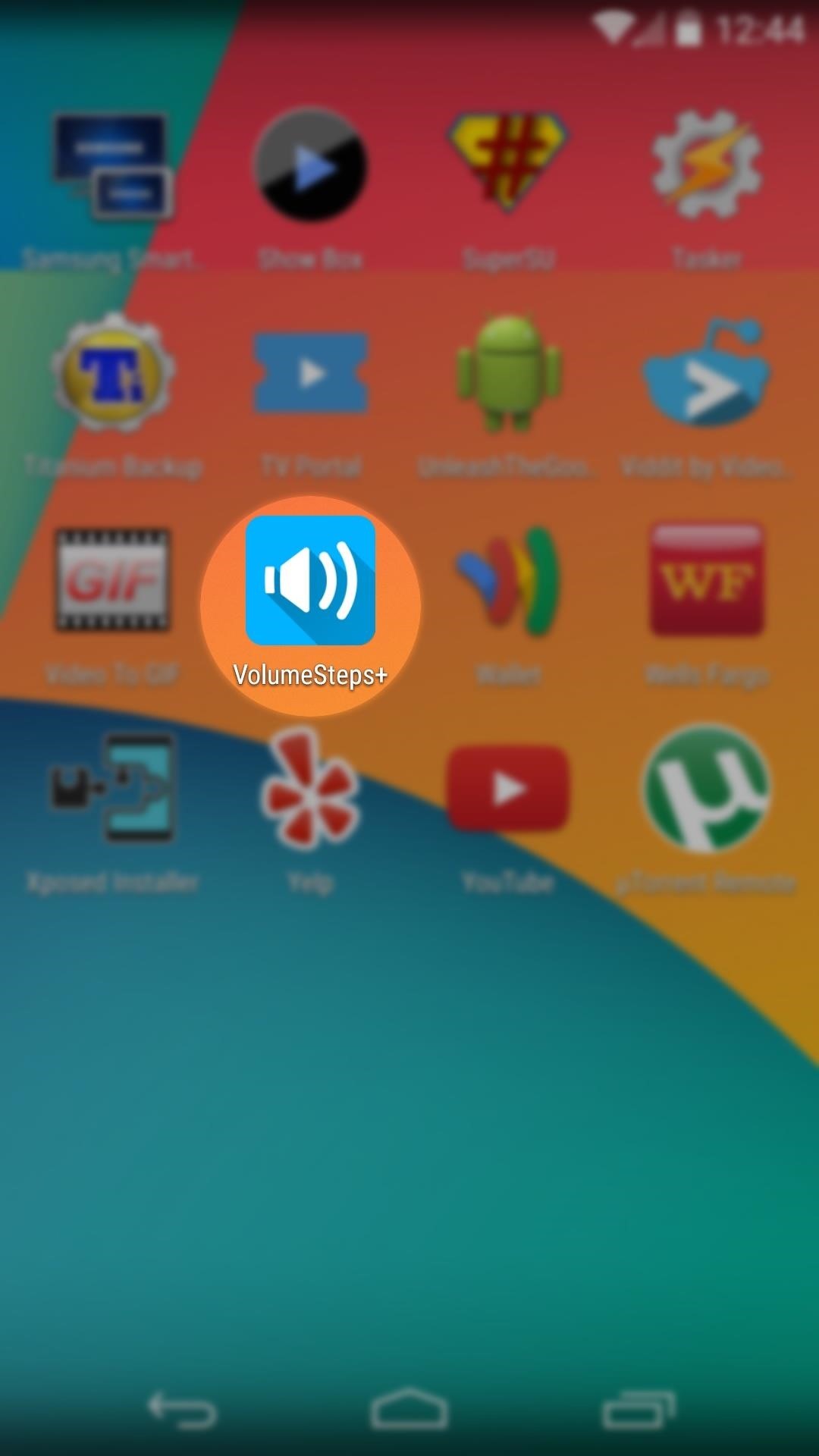
Step 2: Adjust Your Volume StepsWhen you get back up, open VolumeSteps+ from your app drawer. The module will inform you that any changes you make to your volume increments will require a reboot before they take effect. Each volume category has its own menu entry. Tap one that you want to adjust, then use the slider that appears to fine-tune your volume steps. When you're satisfied with your changes, press OK. The process is the same for any other volume category that you'd like to adjust. The slider ranges from 5 steps to 90, so you'll surely find an increment that's right for each category.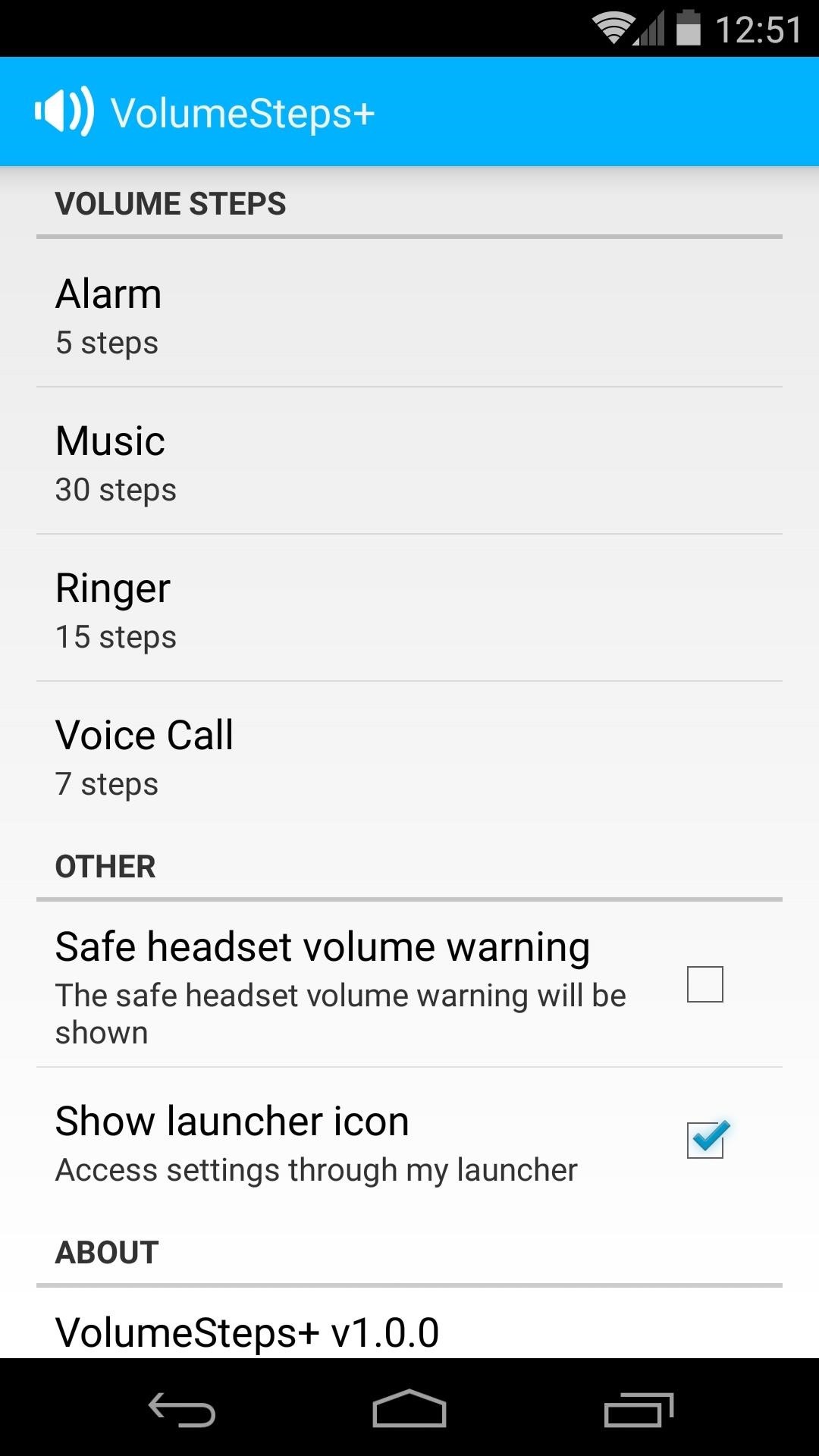
Step 3: Configure Additional Options & RebootAs an added bonus, VolumeSteps+ also allows you to disable the Safe Headset Volume warning message that appears after you've plugged in a pair of headphones on some devices. If you don't think that you'll need to make volume increment adjustments in the future, you can hide the VolumeSteps+ icon from your app drawer. Just untick the box next to Show Launcher icon, and the icon will disappear the next time you restart your launcher (but will still be accessible through the Xposed Installer app). When you're satisfied with your selections, simply reboot your phone and your new volume steps will be in place.How many volume steps did you choose for your various volume modes? Let us know in the comments section below, as well as on Facebook and Twitter.
Cover image via MGM
But if you prefer disabling Quick Access in Windows 10 so that you can directly open This PC by skipping Quick Access, you can do so as well. In this guide, we will show how you can make This PC default in Windows 10 by disabling Quick Access. Method 1 of 3 . To disable Quick Access in Windows 10
How to change your Quick Action buttons in Windows 10
It's as if two generations of 3D designers have been trapped behind a keyboard and now they can model and sculpt in the real world again with complete freedom of motion. SH: Exactly. MakeVR was designed by an artist for artistic interactions, from an artist's point of view — how things should feel, how tools should work.
Here's Google's Secret to Hiring the Best People | WIRED
How to Hack Your Nexus 7 into a Hybrid Android Tablet That
The Canvas feature may spread out to more artists and labels over the next year, so block them before they drive you crazy. If you can't use the instructions below, you likely don't have the feature yet or are using an alpha or beta app, but be on the lookout for signs of Canvas as you keep listening to Spotify on your iPhone or Android phone.
How to Import Your Spotify Playlists into Apple Music « Mac
Cyanogen, Inc., the for-profit company that spun off from its CyanogenMod roots several years ago, has announced that they're shutting down all of their services. The company's impending demise shouldn't directly impact many Android users, but the announcement does have one major repercussion: The servers that used to host the popular CyanogenMod custom ROM have now been shut down.
How to Install a Custom Recovery on Your Nexus Without Using
We own 2 pairs of the same headsets and wish to pair them simultaneously to watch tv on the iPad. Only one at a time seems to work. They have the same name which may be the issue, but I can't find an answer online. Is it possible to send audio to two Bluetooth headsets simultaneously? If so, how?
How to connect to Bluetooth devices with your iPhone or iPad
Apple Debuted New TV, Gaming, Credit Card, And News Services At Today's Big Event - BuzzFeed News; FDA Reacts Positively to Private Sector Request for Faster Pre-Market Approval of New Medical Devices - P&T Community; Ikea Israel among first major retailer to make furniture accessible for people with disabilities - The Independent
AT&T® Official Site - Phone Plans, Internet Service, & TV
The cell phone may have replaced the pocket watch, but thanks to some clever mods and hacks, "old-fashioned" time telling is making a comeback. Smart watches that connect to your mobile device cannot only tell you what time it is, but also change the song you're listening to and let you know how many Facebook notifications are waiting for you.
How to Add Back the "Clear All" Option for Notifications on
From a desktop computer visit your settings page. Click Delete account Select a reason for removal Click Delete my account
How to delete Myspace account - YouTube
How To: Customize Your iPhone with a New Default Font from Disney, the Simpsons, & Many More How To: Trick Your Brain into Remembering What You Read How To: Change Fonts on a Per-App Basis for Android How To: Use the Ribbon and Backstage view in MS Excel 2010
How to Change Fonts on a Per-App Basis for Android - Nexus
-iPhone should be turned on-iPhone can connect to a data network-My iPhone not on Airplane Mode and Location Services not off-if sim card removed wifi connection must be on-if iCloud's Photo Stream is setup and they take pictures you can check the geotagging where those pictures were taken . Lock and track your device
5 Easy Ways to Find a Lost IPhone - YouTube
Opera Mini Browser App for Android is fast, free and goes out of its way to compress data in background, so you can browse the internet without blowing past your wireless carriers data caps.
Opera Mini for Android - Download
BERLIN, GERMANY - MARCH 26: In this photo illustration the app of YouTube is displayed on a smartphone on March 26, 2019 in Berlin, Germany. (Photo Illustration by Florian Gaertner/Getty Images) YouTube is a confusing mess of an internet platform.
And for all those times when your designated photographer goes missing, one of your Android smartphone's coolest features is a self-timer to make taking photos that much easier. The Google camera application's recent update lets you take automatic photos with time-delay options (either three seconds or ten).
How to take time-lapse photos on Android - CNET
How to Bypass Candy Crush Saga's Waiting Period to Get New Lives Levels Immediately Hey guys you all must love to play Candy crush and just love play it ion idol time, likw while traveling or when you are getting bore somewhere.
How to "Hack" Candy Crush Saga - Skip Time Restrictions
0 comments:
Post a Comment