How To: Remove the S Finder & Quick Connect Buttons from Your Galaxy S6's Notification Panel
Samsung is known for its added features, but occasionally, these can cross the line between functionality and bloat. For many users, this is the case with the "S Finder" and "Quick connect" buttons that are hard-coded into the notification tray on most Galaxy S6 and S6 Edge variants.Two variants of both models will allow you to remove these buttons and free up space, but this is not true of all models. So if you're tired of these buttons, a simple build.prop edit will make them a thing of the past. The only requirement here is that your device is rooted, but beyond that, these space-hogging buttons can be vanquished from your notification tray in just a few minutes.Update: If you're running Android 5.1.1, there is now a built-in option for removing S Finder and Quick connect without any rooting.
Step 1: Install a Root-Enabled File BrowserTo begin, you'll just need any root-enabled file browser. I'll be using Root Explorer to demonstrate, but there are many free options available on the Google Play Store that would work just the same.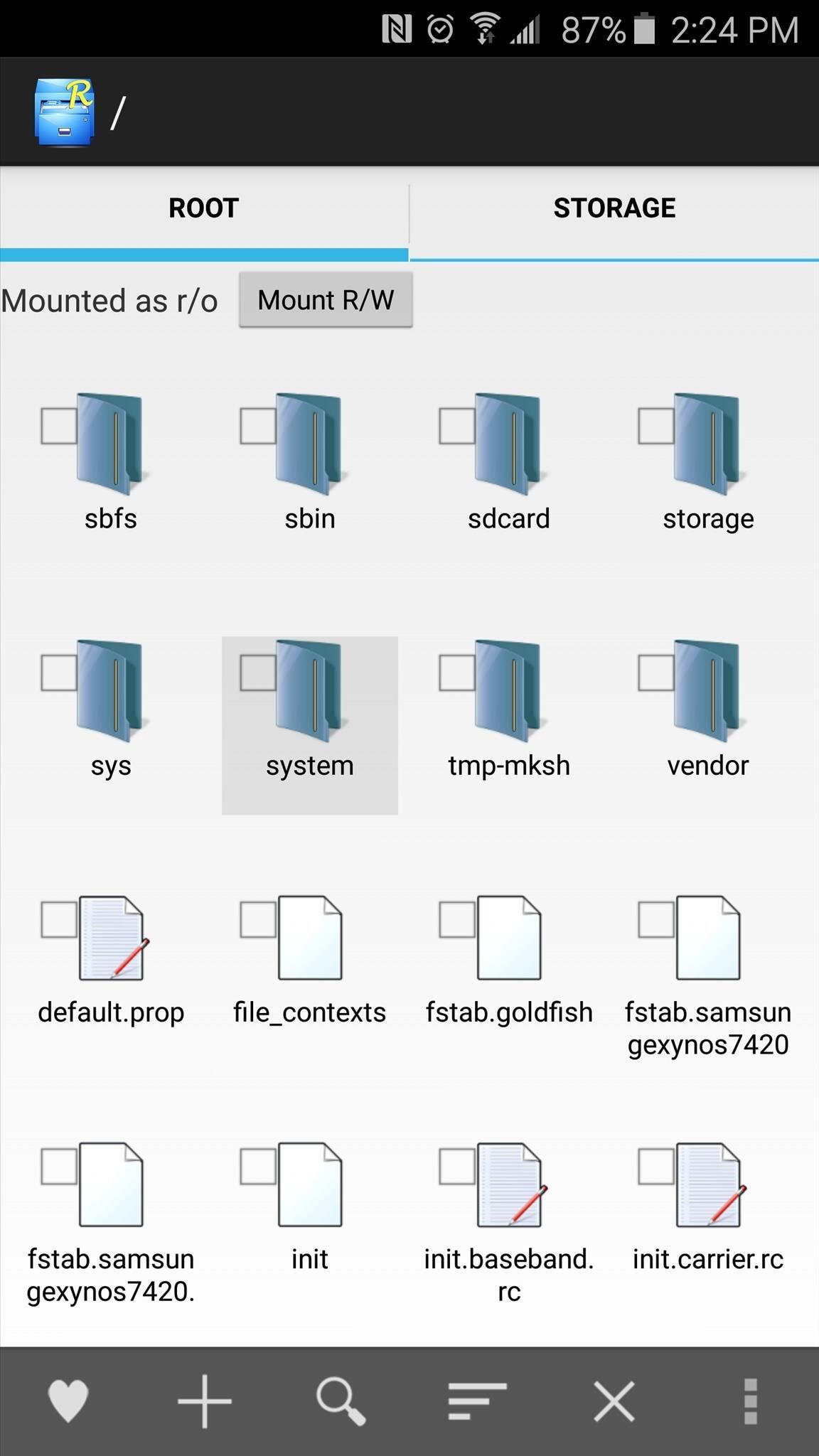
Step 2: Modify Your build.prop FileNext, navigate to the root partition of your device. From here, head to the system folder, then make sure to mount this folder as "R/W" (Read/Write) so that you can make changes to the files it contains. Next, scroll down a bit to locate the "build.prop" file. Long-press it, then choose, then choose "Copy" so you have a current backup of the file in case you want to revert back, then long-press the file again and choose "Open With" and "Text Editor." There are many lines of code in this file, but you only need to concern yourself with one of them. About 15 lines down, find the ro.product.name= line, which will have a different value depending on your phone's model and carrier. Regardless of the value, the only portion of this line that you'll need to change is the last three characters, which signify your cell carrier.So delete the last three characters of this line, then replace them with either vzw or att. I should note that if you go with vzw, you'll see Verizon's "4GLTE" icon in your status bar, and if you go with att, your carrier's name will be displayed in your status bar. But either of these values will disable the S Finder and Quick connect buttons, so it's a fair trade-off. At this point, tap the three-dot menu button at the top of the screen, then choose either "Save" or "Save and Exit."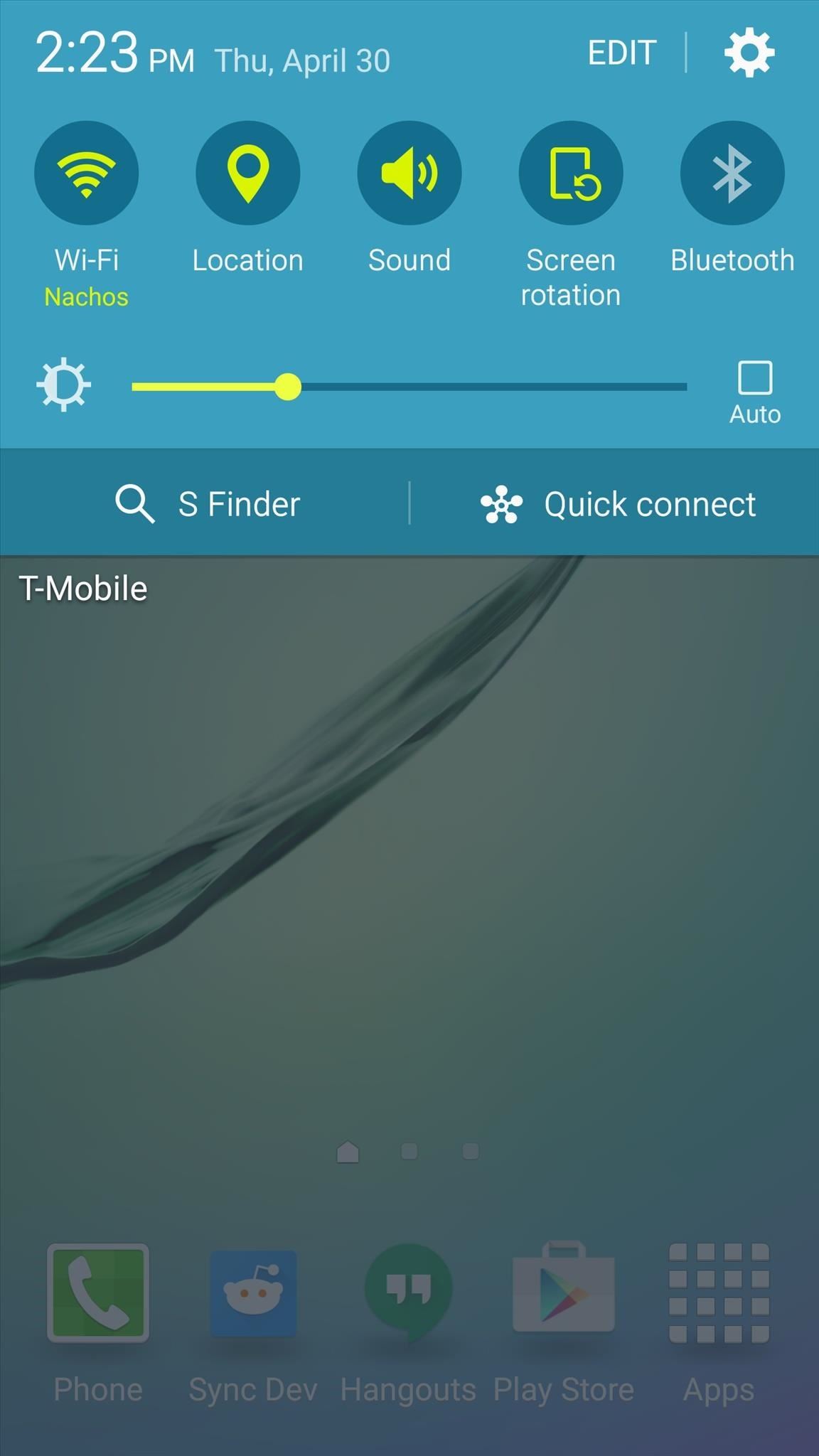
Step 3: Reboot to See Your ChangesWhen you're done with the build.prop edit, you'll need to reboot your phone so that the changes become active. But when you get back up, the S Finder and Quick connect buttons will be gone from your notification tray. (1) Before, (2) After Did you ever use either of these buttons, or were they just clutter that took up valuable space? Let us know in the comment section below, or drop us a line on Android Hacks' Facebook or Twitter, or Gadget Hacks' Facebook, Google+, or Twitter.
Here are the step-by-step instructions to easily back up the full system image of Windows 10 to a safe location on your PC's hard drive: Steps to perform a full image backup in Windows 10 .
How to Restore System Image Backups on Windows 7, 8, and 10
How to Turn on an HTC Phone. If your HTC phone is not powering on properly, there are several steps you can try to fix it. By pressing and hold the Power and Volume Up buttons, you may be able to reset the device.
Play Your Favorite SNES Games in Any Web Browser—No Emulator
【Best Sleeping Headphones for Side Sleeper】Bluetooth control module is in the middle of speakers, won't press the ears, which is very comfortable for side sleepers sleeping.
SleepPhones Comfortable Headband Headphones for Sleeping
A while back, Facebook released a killer feature called "Chat Heads" to its Facebook Messenger app. Messages from users would "pop up" in small bubbles that floated on the screen that could be seen, accessed, and moved around from within most apps.
Get Facebook's Chat Heads in Chrome with Faces.im - CNET
If you don't have a Wi-Fi network, you can still easily SSH into your iPhone. Just follow the steps outlined in this video tutorial. First, you will need a Mac or iPhone along with Fuju. Just download the program. Once you have all of this, click on the Wi-Fi bar and click on Create New Network. As
How to SSH into your iPod Touch or iPhone without wifi
Scores, player and team news, sports videos, rumors, stats, schedules, fantasy games, standings for the NFL, MLB, NBA, NHL, NASCAR, NCAA Football, Basketball and more
AOL.com - News, Sports, Weather, Entertainment, Local & Lifestyle
How To: Use This Trick to See Only the Best Apps in the Google Play Store How To: Cortana for Android Has Leaked & Here's How to Install It (Update: It's Now on the Play Store) How To: Use Instant Apps on Android News: The 5 Best Android Calendar Apps to Replace Your Stock One How To: 21 Apps You'll Need When Switching from iPhone to Android
30 Best Android Apps Not on Google Play Store of 2019
About this tutorial: Video duration: 4:16 How to Search lighting fast in Windows 7, windows 8, windows 10, Slow Search Problem in Windows operating system, download link : slow search in win 10, slow search in win 7, slow search in win 8, slow search in win Xp, slow search problem in Windows 10, slow search problem in
Andrew Godinez's Profile « Wonder How To
You can create photo masterpieces right on your iPhone, iPad, and iPod touch. After you take your photo, open it in the Photos app and tap Edit. Then you can adjust your photo's size, angle, light, and more. If you don't like how your changes look, tap Cancel and you can revert back to the original.
How To Use iPhone Burst Mode For Amazing Action Photos
Wondering how to share books on a Kindle with family, friends, and your closest acquaintances? Here's how to set up a Family Share account, and what you should know before loaning a book to a friend.
How to: Share Books Between Kindle Accounts | It Still Works
In 2018, there are more ways than ever to watch your favorite sporting events. You can stream them with a number of services, or you can simply watch it on a TV. Many fans will even watch it at a sports bar. The problem with a sports bar is that you won't be able to hear the game over the sound of dozens of loud bargoers.
Better TV Sound for Those With Hearing Loss - Consumer Reports
WhatsApp allows you to send a message to multiple contacts using its "Broadcast List" and "Groups" features. Before sending your message to multiple contacts, you will need to add recipients to either a Broadcast List or a Group chat using your iPhone or Android device.
How to send message to multiple contacts in WhatsApp [iOS]
Learn why, and how you can continue to make video calls. Make sure you allow Hangouts to use your microphone. Make a phone call. If you use Hangouts to make a phone call with a Google Voice account, it will show your Google Voice number. On your computer, go to Hangouts at hangouts.google.com or in Gmail. Click the Call tab .
Make calls on Google Home - Android - Google Home Help
Respond with a Photo or Quick Voice Message (Like Shaq Does) when a call comes in. SMS Text Message will send to respond to those calls you can't take in the
How to Respond to Incoming Calls with a Message on - wikiHow
In order to trace the current position of a ip address of any internet device such as computer , laptop . or mobile which acess internet , every device which connect to internet assign a unique ip
How to Trace Any IP Address « Internet :: Gadget Hacks
0 comments:
Post a Comment