How To: Protect Yourself from macOS High Sierra's Glaring Empty-Password Security Flaw
There's a new macOS vulnerability that hackers within physical reach of your computer can use to gain root access to your system and accounts. Just by using "root" as the username and a blank password on a privilege escalation prompt, someone can install malware on your computer, access hidden files, reset your passwords, and more. Root access gives them the ability to do anything they want.Right now, this only appears to affect Mac users running macOS High Sierra 10.13.1.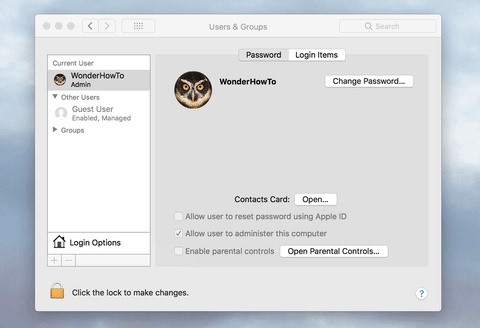
How to See if Your System in VulnerableTo test if your system could be hacked, go to the "Users & Groups" section in "System Preferences," and click on the lock icon at the bottom of the pane to make changes. Remove your username and replace it with "root" instead. Next, click inside the password box, then hit the "Unlock" button.You may have to hit "Unlock" a few times to get it to unlock, but it will eventually work unless you manually set a root password on your Mac, which you likely didn't. This is just one example, but any security prompt asking for a username and password can be bypassed in this way, including on the login screen.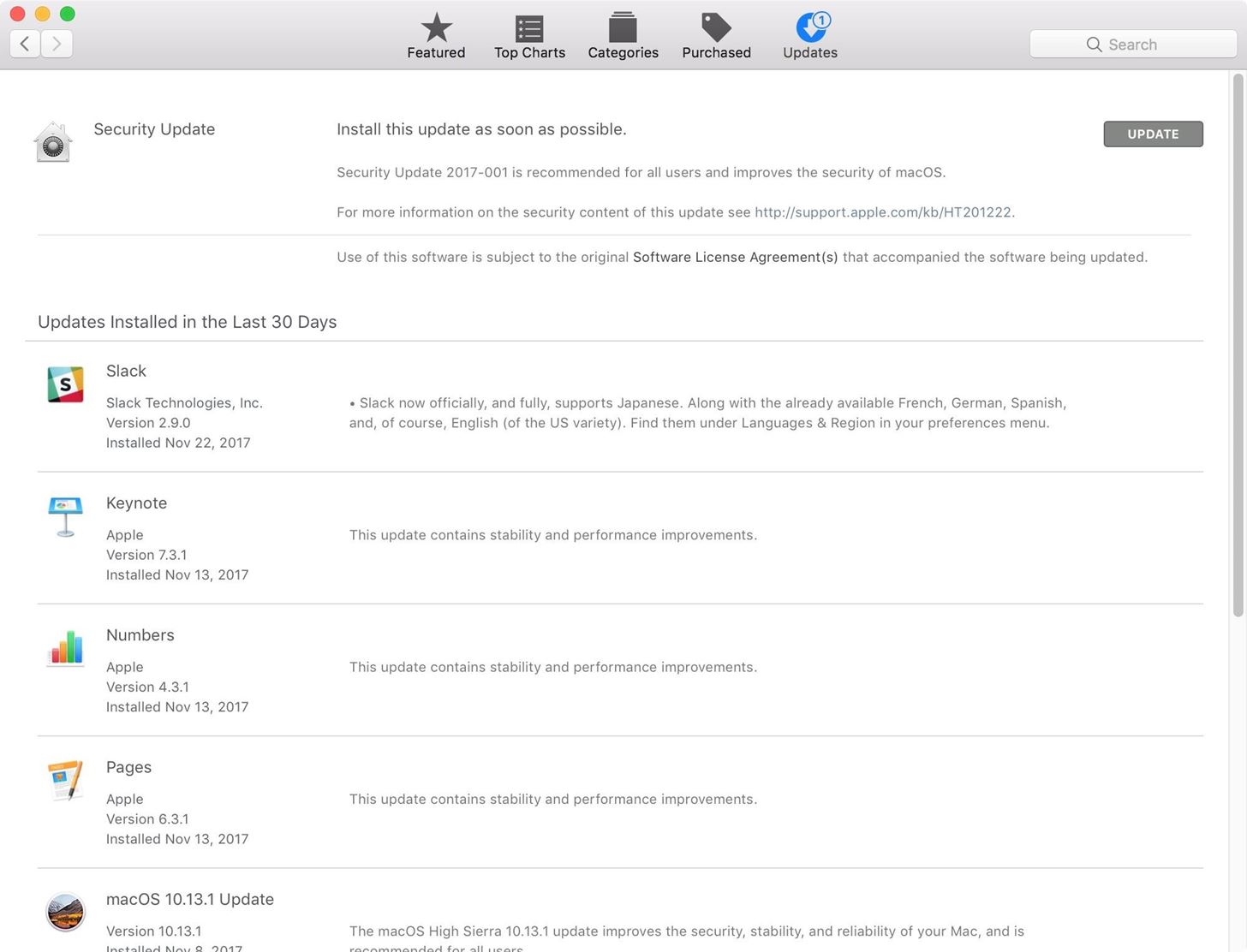
How to Protect Yourself from This Local HackTo protect yourself from this huge security flaw (CVE-2017-13872), install the Security Update 2017-001 from Apple immediately, which was issued on Wednesday, Nov. 29. Just open up the Mac App Store app, go to the "Updates" tab, then hit "Update" next to the security update. Apple states that "a logic error existed in the validation of credentials" in their description of the update's content.If you need root user access yourself, you'll have to re-enable and select a new password from the Directory Utility in System Preferences. Previously, before Apple released the patch, the only way to protect yourself (besides enabling the root user manually) was to make sure you were logged in as administrator and open up the Terminal app, which could be found in the "Utilities" folder in "Applications" or through a Spotlight search for it. Once there, you would do the following.Type sudo passwd -u root and hit enter. Enter your current admin password and hit enter. Enter a new password for root and hit enter. Re-enter the root password to confirm and hit enter. After using the trick above, if you try to use the "root" and blank password to gain root access on a privilege escalation prompt, it won't work, and you'll need to enter your new root password in. After updating with Apple's patch, it won't work either, but you also won't have a root password. If you used the Terminal trick or created a root password manually, make sure to remember your new root password or keep it in a password manager you can access from other devices. If you should lose it, it will be a difficult process to reset it should you need to.Follow Gadget Hacks on Facebook, Twitter, Google+, YouTube, and Instagram Follow WonderHowTo on Facebook, Twitter, Pinterest, and Google+
Cover photo, screenshots, and GIFs by Justin Meyers/Gadget Hacks
Now that Apple has removed the ability to access the iOS App Store in iTunes 12.7 on Mac/Windows (See MacRumors article), I can't find any way to download an IPA file from the App Store.
How To Download IPA Files From iOS App Store On Your PC
How To: Make Interactive Heat Maps from Your Android Device's
4 Easy Ways to Text - wikiHow
Report Ad
Did you check eBay? Fill Your Cart With Color today!
How To: Use Odin to Flash Samsung Galaxy Stock Firmware How To: The Easiest Way Possible to Root Your Samsung Galaxy S3 (Just One Click!) How To: Root Your Samsung Galaxy Note 2 Using ODIN for Windows (So Easy Your Grandma Can Do It)
How to root Samsung Galaxy Note 9 SM-N9600 With Odin
Before starting any drive where you're using Google Maps for directions, it's vital to make sure the app is functioning correctly, specifically, navigation prompts. After initiating turn-by-turn directions on your Android or iPhone, the last thing you want to worry about is Google Maps not audibly
Culture Leer en español Royal Caribbean's high-tech ship lets you be lazier than ever. Self-driving shuttles. Servers who'll find you anywhere to give you a drink.
Redditors who switched from Android phones to iPhone - what
Jul 01, 2016 · The apps integrate with Siri through these specific domains only (restriction by Apple), which define categories of behaviors that an app can support. By limiting the scope of Siri in iOS 10, Apple has standardized the integration.
How to use apps with Siri | iMore
How To: Craving a Mario Kart Gaming Experience on Your iPhone? Give This Soft Launched Game a Try Apple Maps 101: How to Add Multiple Destinations to Your Directions How To: Charge Your iPhone 7 While Listening to Music
Gaming: The 11 Best Free Word Games for iPhone & Android
The app is potentially non dangerous as it simply changes the carrier name which is taken from your phone's SIM Card. Here is how you can use this Carrier Name Android App to change the carrier name of your Android device: Please note that this app won't work if you don't have root privileges on your Android phone.
How the new lock screen works on Android 5.0 Lollipop - CNET
add a call to action for your instagram story link Before tapping on the "add your story" icon, make sure to edit your story first , and add a call-to-action. If you added a clickable link to a photo, it will be visible on the screen for a second before the next story appears, so make sure to remind your audience to swipe up to click on the
Here's How to Add a Link to Your Instagram Story [Pro Tip]
How to Build a slide mechanism for a pipe CNC router
Here's how to turn your Android device into a security camera. 1. Download AtHome Video Streamer from Google Play. There are a number of different security camera apps available, including IP
How To Make A Spy Camera Using Android Phone (3 Methods)
For instance, a developer who wanted to learn how to program cell phones might use an Android development board to understand that operating system. Some developers need to build boards of their own to share with others; in these cases, a development board kit might be helpful.
How To Create And Program USB Devices | Electronic Design
0 comments:
Post a Comment