How To: Theme a TouchWiz ROM on Your Samsung Galaxy S3 Using Morphology
One of the best aspects of Android is its customization options. You can change launchers and icons, add widgets, and replace standard apps with others that allow full customization. Android allows your device to really take on your personality, from the inside and out.Stock Samsung Galaxy S3s have all that along with other minor customization options; you can change fonts (Settings -> Display -> Font Style), adjust lockscreen layouts (Settings -> Lockscreen), and more. While these options are great, we're still missing a full theming experience.Rooted S3s are a whole other story. Of course you have vast theming options with AOSP-based ROMs like CyanogenMod, AOKP, and ParanoidAndroid. The drawback is that you give up a lot of the awesome features that make our S3s unique.
Well Now, We Have Morphology!Developed by recognized themer rompnit and Team noobz, Morphology is a system wide theme tool that you flash from recovery just like a ROM. The difference is, instead of an all-or-nothing approach to themes, you can choose your elements piece by piece, giving you all the control.GS3 SoftModder forum member Tyler commented on this post, giving a quick overview on Morphology. The aim of this how-to is to walk you through the whole process.
What You Will Need1. A deodexed rom.A deodexed rom will allow you to make changes to all theming elements. If you are on a custom rom, you are probably deodexed, but it doesn't hurt to make sure.If you are running rooted stock, make sure the it is deodexed! (if you aren't sure, leave a note in the comments section with what you are running)2. The latest version of MorphologyThis will work with AT&T, Bell, Moblicity, Rogers, Sprint, T-Mobile, Telus, Wind, Verizon, and Videotron.3. The corresponding Prep Package file for your carrierThis will enable your device to except the changes that Morphology will make. For all carriers aside from Sprint, this will replace you 23 Notification Shade Toggles with 15 toggles.Prep Package for AT&T, Rogers, Bell, Telus Prep Package Stock for Sprint Prep Package AOSP for Sprint Check screenshots below to see the difference between the two. Optionally, you may also need to flash this file if your theme doesn't stick.Prep Package for T-Mobile, Wind, Moblicity, Videotron Prep Package for Verizon 4. A current nandroid of your deviceJust in case.
Installing MorphologyMorphology installs from recovery, utilizing the amazing Aroma Touch Installer by amarullz. For this how-to, I will be using TWRP recovery, but this will work just fine with CWM recovery.
Step 1: Preparation for FlashingMove the Prep Package and Morphology zips to the root of your internal SD card. Reboot to Recovery. Before we begin, it's good practice to wipe both Cache and Dalvik Cache. Make a nandroid if you'd like. Flash your specific Prep Package and return to your recovery.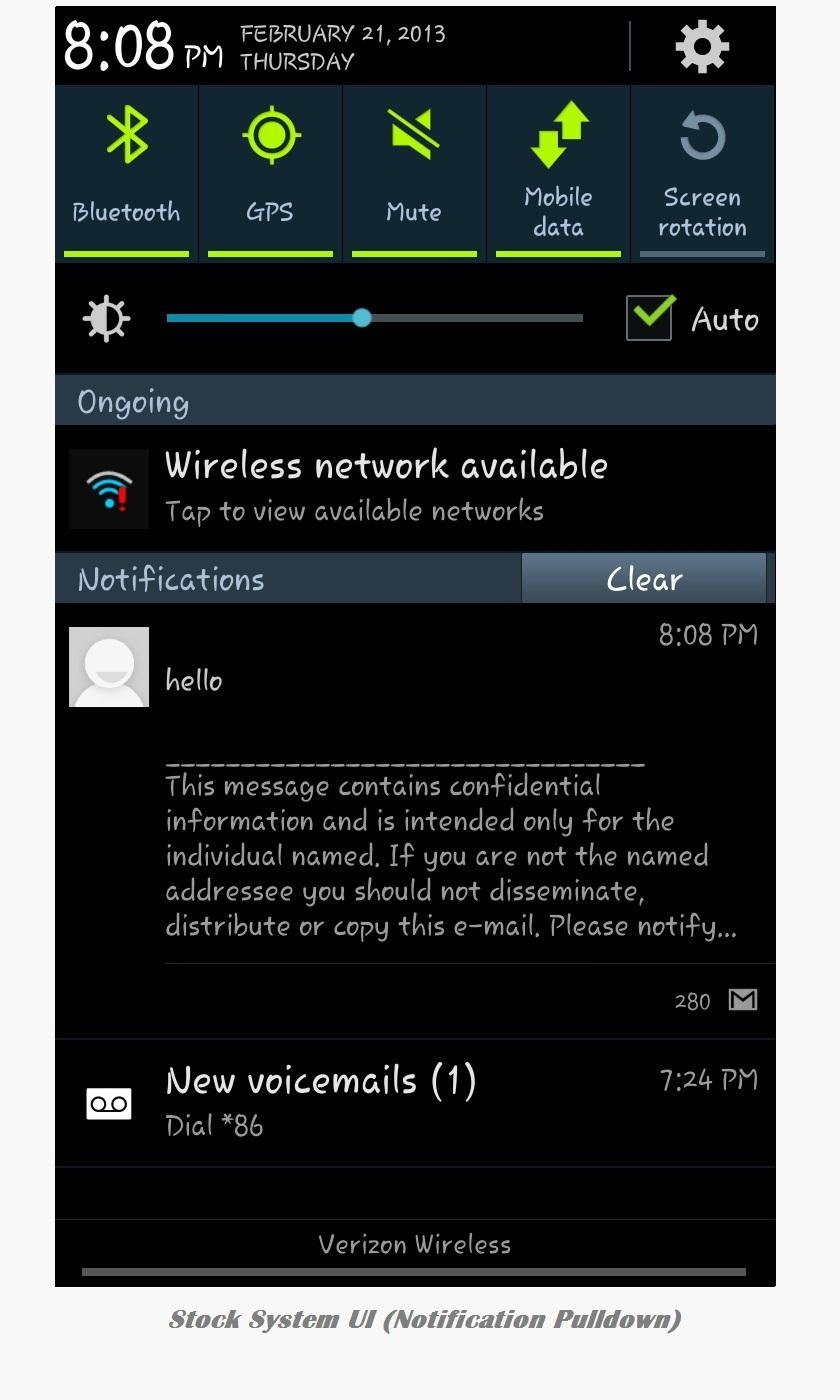
Step 2: Flash MorphologyFlash the Morphology 1.5 zip file. This will bring up Aroma Installer. Just follow the prompts all the way through. If there is something you don't want themed, just use the "Don't Touch" option. You can flash the Morphology file when you want to change one or multiple areas for theming. For example; themed everything blue, but now want the clock yellow? Go through Morphology again, select "Don't Touch" for every option except the clock color.You can see image previews for all the options here; below is a highlight of some of them. A few differences here with the AOSP version: No "Ongoing" or Notification bars, an extra toggle (however, they slide on both versions), and the "Clear" button is moved to the top the corner. So yes, I like orange. And although my set up is simplistic, you can get as creative as you want. Mix and match to your hearts content.
Bonus FeatureMorphology certainly let's you theme it your way, but the options don't end there. Pre-packaged with Morphology are WasabiWa83's gorgeous Ultimate OMG Themes (below are just a few examples). Just select "Install Pre-loaded Theme" when you run Morphology. Images via wonderhowto.com Happy theming!
Apple Releases iOS 12.3 Beta 5 for iPhone to Developers
While devices as old as the iPhone 5s have been treated quite well by iOS 12, the same cannot be said for Fortnite. The smash hit has had a rocky run on the latest iOS betas, with a known crashing issue featured on each beta update's release notes.
Apple's iOS 12.1.3 Developer Beta 4 Available for iPhones
How To: This Innocent Calculator Is Really a Secret App Safe for Android How To: Secretly Monitor Text Messages on Your Galaxy S4 or Other Android Device How To: Carrier Unlock Your Samsung Galaxy S4 So You Can Use Another SIM Card
Hide All Traces of Your Apps & Pictures on Android - Gadget Hacks
How to tell if your iPhone's battery needs to be replaced. in for owners of the 8 series and the new iPhone X remains to be seen. is a simple app that tells you just what you need to know
Transfer content from your previous iOS device to your new
Play Super Mario Brothers Free online in your web browser. Super Mario Bros. is a platform video game developed by Nintendo in late 1985 and published for the
Rejoice: You Can Now Play 'Super Mario Bros.' in Your Browser
The iPhone, Apple Watch, and Mac all support Apple Pay. Whether you have a new MacBook Air, MacBook Pro with Touch Bar, or are still rocking an older Mac, here's how you can set up Apple Pay and manage your Wallet. Before you use Apple Pay on your Mac, you'll need to set it up. If you own a MacBook
Apple iphone | Great Offers
AD
Netflix updated its Xbox One app, bringing a new interface users hate and cutting many features, such as voice navigation options, all gesture controls and the "continue watching" section.
Hacking NetFlix
In this procedure, we'll show you how to flash a custom recovery on your Samsung Galaxy Note 3 (Verizon). After flashing a custom recovery on Samsung Galaxy Note 3 (Verizon), you'll be able to: Perform full backups of your device (literally save EVERYTHING from it). Increase your device's performance (after flashing something called a kernel
How to Unlock the Bootloader, Install a Custom Recovery
Samsung just announced the Galaxy S10 lineup, but we already knew each device's every nook and cranny. Thanks to leaks and hands-on demos, we know the OEM kept the coveted headphone jack, but omitted one treasured feature in its place — the notification LED. Why did Samsung strip the S10 of this
How to Enable LED Flash Alerts for Calls, Texts, & Battery
How To: Use This Trick to See Only the Best Apps in the Google Play Store How To: Cortana for Android Has Leaked & Here's How to Install It (Update: It's Now on the Play Store) How To: Use Instant Apps on Android News: The 5 Best Android Calendar Apps to Replace Your Stock One How To: 21 Apps You'll Need When Switching from iPhone to Android
30 Best Android Apps Not on Google Play Store of 2019
With these apps you can lower screen brightness upto 0%, so at night there will be no harm to your eyes. Lower The Level of Brightness on Android Below, Is the List of Some of the top / best / good apps, which you can use in your Android device right now for lower the brightness level more than minimum allowed in your device.
How to Lower Screen Brightness on Your Mac Below the Default
0 comments:
Post a Comment