How To: New Malware App Turns Your Android Phone's Camera into a Data Stealing Spy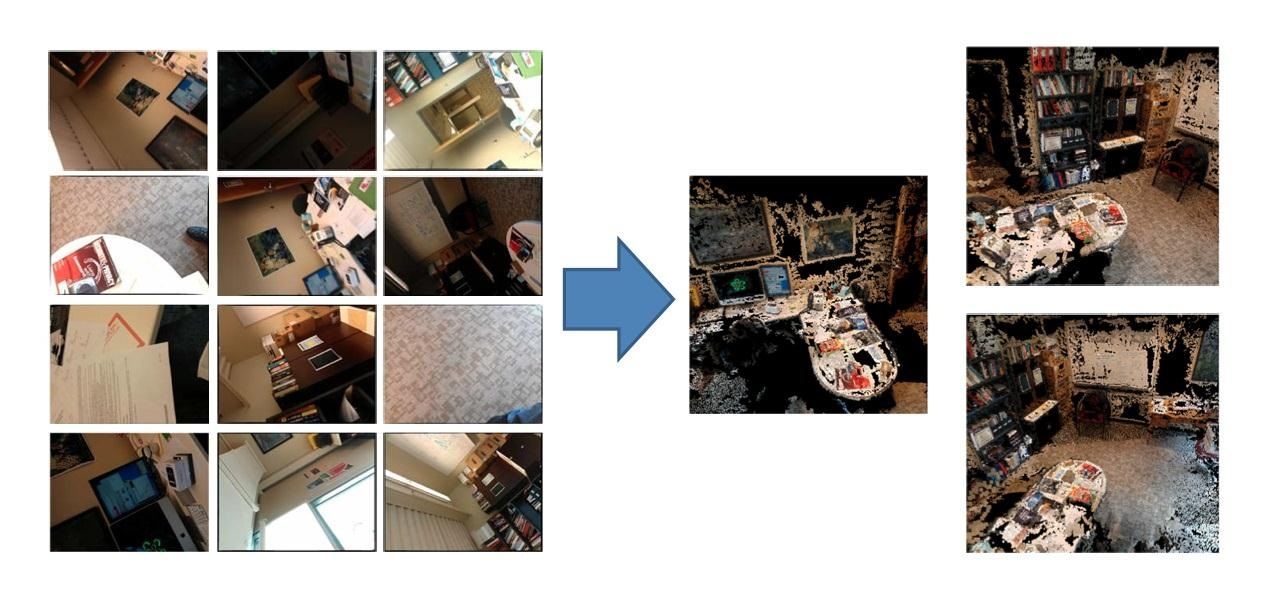
Robert Templeman from the Naval Surface Warfare Center in Crane, Indiana and several of his friends from Indiana University recently developed an Android application that is capable of gathering pictures and videos from mobile devices in order to reconstruct a user's environment in 3D. The malware would come coded inside of a camera application that the user would download. The malware, called PlaceRaider, would then randomly take pictures throughout the day and carefully piece them together to garner a three-dimensional image of where the user is. The camera is able to create a great rendition of the environment by knowing what orientation the camera is in during the picture, as well as the time and location.The camera dismisses all pitch black pictures that might be taken while the camera is face-down, in a pocket or inside of a purse.Hackers can then use the 3D rendition to look through the room and find anything valuable and worth stealing, including things like social security numbers, credit card information, and checking account numbers from documents laying around. Templeman has already tested the application amongst 30 users unbeknownst to the malware. It tested out great and Templeman was able to collect valuable information from the 3D renditions.
How Can You Protect Yourself?Though this hasn't been released to any real hackers, it just goes to show that it's pretty easy for someone to develop a spy program like this that the victim simply carries around with them wherever they go. So, just in case any mischievous hackers get any crazy ideas, what do you do to protect your device from unwanted espionage?Don't download applications that give it too many permissions. If you do, make sure you know exactly what permissions you have given the app. Make sure that your shutter sound (during a picture) is unable to be muted. The application automatically mutes this sound in order to masks itself, but you can render that impossible for the app to do. The application can also shoot video secretly, so monitor the phone carefully because long videos will leave obvious dents in your phone memory. You can look for antivirus applications that specifically look for this type of malware. Buy a phone cover that has a camera lens cap. That way the malware will only take pictures of the dark. Or... just carry your phone around in a sock all day long and use sparingly. To see the full research paper, click here to download the PDF.
I had been trying to improve my speed for months and I was not seeing much improvement. Once I slowed down and started being more accurate instead of trying to type faster I started seeing an increase in my typing speed. I feel more in control as well.
How to Boost Your Download Speed (with Pictures) - wikiHow
How To: Grouped Notifications in iOS 12 Makes Browsing Alerts on Your iPhone Way Less Annoying Messages 101: How to Hide Alerts for Specific Conversation Threads GarageBand 101: How to Save Your Songs as Custom iPhone Ringtones & Alert Tones
How to Customize Grouped Notifications in iOS 12 - MacRumors
Bonus Tip: If you'd like to remove jailbreak apps the same way you remove App Store apps, go into Cydia and search for CyDelete. CyDelete is a free extension and won't install any app icon, but instead allows the user to tap-and-hold Cydia apps on the springboard in order to remove them by tapping the 'x' once in wiggle-mode.
How to Delete Cydia Installed Tweaks/Apps From Springboard
Digital Trends recently spoke with Adobe's director of Experience Design, Matthew Richmond, about how to print digital photos at home that look great every time. From file type to color
How to transfer all your stuff from one Android phone to
The Pixel's Ambient Display feature will wake the phone when you receive a notification, and you can choose to turn it on or off from within the Settings. Fu
Pixel: Ambient Display | Android Explained
How to Upload pictures to Facebook from an SD card - Internet
Give your volume buttons the power to turn your screen on/off. Go ahead and check out an app called "Power Button to Volume Button". All it really does is exactly what the name suggests: it will "move" the power button to your volume buttons, which will effectively replace it for you.
How to restart my Android device if the power button is not
Step By Step Guide On How To Root Nexus 6P On Android Oreo 8.0: Google's last flagship device of the popular Nexus line up is the Google Nexus 6P. The device was manufactured by Huawei and it was a huge hit and received a lot of positive reviews from the critics and the users.
Root Nexus 6P on Android 8.0 OPR5 Oreo Firmware [How To]
Adobe's Photoshop Express makes it easy to fix and even customize the lighting in your photos using the right adjustments. There are typically two main types of problems regarding the lighting in a photo; either the image is too bright or too dark.
How to Use Color Adjustments in Photoshop Express for More
News: The Best Black Friday 2017 Deals on Portable Chargers for Your Smartphone News: The Best Black Friday 2018 Deals on Smartphone Cases News: We've Found the Best Black Friday 2017 Deals on Phones & Accessories So You Don't Have To News: The Best Black Friday 2018 Deals on iPhones
The Best Black Friday 2017 Deals on Headphones for Your
Gadget Hacks Mac Tips WonderHowTo Gadget Hacks How to Os 10.10.10.10.and 10.10.8 Dual Install. Completely Trick Out Finder on Your Mac with XtraFinder
How to remove XtraFinder 0.25.4 - Mac application removal
0 comments:
Post a Comment