Firefox Mobile 101: How to Customize Your Browser with Themes
Android is a highly customizable operating system, but that doesn't always apply to the apps you find on the Play Store. Most of the time, when you install an app, you're stuck with the default look and feel — but luckily, this isn't the case with Firefox. Unlike most other browsers, you can actually install themes to change the look of the top browser for Android.To be clear, themes are not available on the iOS version of Firefox — this is an Android-only feature. But if you are running Android, you can select from a large collection of themes created by Firefox users. These designs are rated and categorized to help you find the perfect look. Themes aren't a huge modification, but they provide just enough flair to make the browser your own.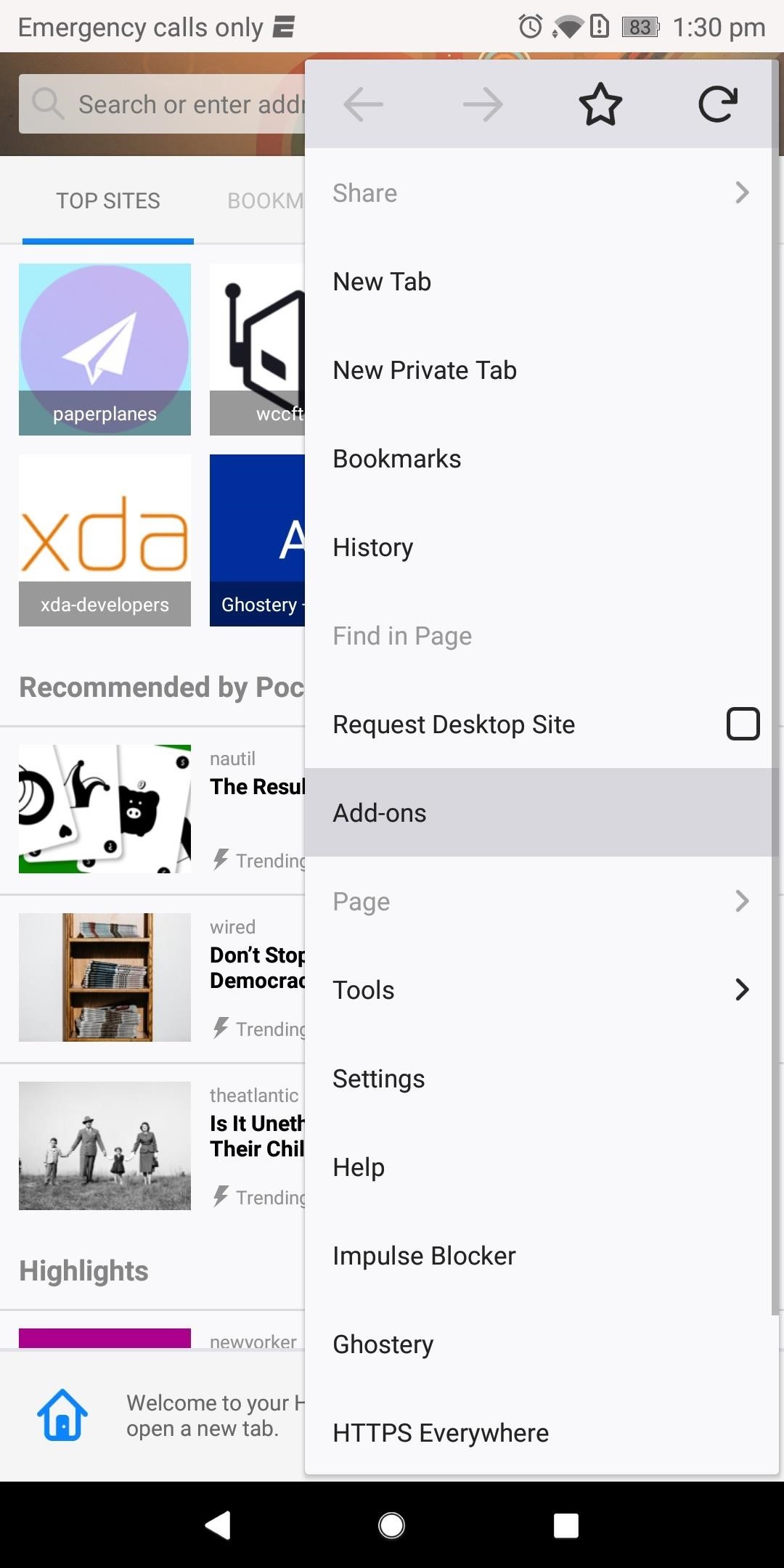
Step 1: Install Your First ThemeTo get started with themes, open up Firefox for Android and select the three vertical dots in the upper-right corner of your display. Choose "Add-ons" then "Browse all Firefox Add-ons" located at the bottom of the list. On the new page labeled "Firefox Add-ons", select the Themes tab near the top of the screen. This tab will bring you to collections of themes offered by Firefox. Select "Explore all categories" for a comprehensive list of different types of subjects illustrated in themes. Select a category and choose a theme that you like. Select "Install Theme," and immediately, the address bar will be altered to the new theme.
Step 2: Disable or Uninstall a Theme (Optional)If you install a theme and you end up not liking it, tap the three vertical dots in the upper-right corner and select "Add-ons." Head to the "Your Add-ons" menu and select the current theme, then you'll see two options: "Disable" or "Uninstall." If you want to keep the theme for a later date, select "Disable" — otherwise, choose "Uninstall" to completely remove the theme and return your address bar to the default look.
Step 3: Switch Between ThemesIf you'd like to try another theme, you can repeat Step 1 and install as many themes as you'd like. Once you've installed more than one theme, you can return to the "Your Add-ons" menu to find inactive themes that have been installed. Choose one and tap "Enable" to override the current theme. Themes provide a small touch of change to help personalize your browser. By modifying the address bar, you will always be reminded of your change. What themes are you using for Firefox? Let us know in the comments below.Don't Miss: The 5 Best Browsers Available for AndroidFollow Gadget Hacks on Facebook, Twitter, Google+, YouTube, and Instagram Follow WonderHowTo on Facebook, Twitter, Pinterest, and Google+
Cover image and screenshots by Jon Knight/Gadget Hacks
News: Google Pixel's Pros & Cons News: Google Pixel Reviews Are Out—Here's What People Are Saying News: 9 iMessage Apps You Won't Know How You Lived Without News: Google's Pixel Phone Is Taking All the Fun Out of Android, and That's the Point News: Apple & Samsung Bring Design Patents to the Supreme Court for the First Time 130 Years
Pixel 3a XL review: Google's triumphant return to affordable
In this Electronics video tutorial you will learn how to add music from your computer to your Droid. Connect the USB cord to the device and connect the other end to your computer. Now go to the top and scroll down the notifications and click on ‘USB connected’. It will ask you whether
How to Transfer Ringtones to Samsung Android Phones?
Apple Watch service pricing Apple Watch service costs in the United States The following prices apply if your Apple Watch needs repair or replacement and the issue isn't covered by Apple's Limited Warranty, consumer law, or AppleCare+.
How to Download Photos from Your iPhone to a Computer - wikiHow
Report Ad
Free Shipping Available. Buy on eBay. Money Back Guarantee!
Information on how to clear your Internet browser history. View your browsing history in Firefox. If you do not have a custom homepage set, you can click the view history, saved bookmarks, and more button in any browsing window.
What's a Browser Cache? How Do I Clear It? Why Would I Want
Chat heads is a new feature of Facebook Home that will allow you to carry on Messenger conversations within other apps. Here's how to use it.
How to Disable Facebook Messenger Chat Heads on Android
Download Free Boost Mobile Ringtones. Here is how to create 100% free Boost Mobile ringtones, don't despair. Here are solutions, tips and techniques for you to try, and a list of our free-to-download Boost Mobile ringtones.
How to Download a Ringtone by Boost Mobile - YouTube
Watch this helpful software video tutorial to learn how to turn off the URL suggestions feature in Firefox. If you have embarrassing URLs and share a browser, you might need this tip so you can turn off the URL suggestions and prevent others from seeing the sites you've visited.
Turn Off and Disable URL Suggestions and Autocomplete in Firefox.
At this point, the app will be closed completely and won't be running in the background anymore. If there are apps that are consuming a lot of battery on your iPhone, such as Facebook, WhatsApp, or Telegram, then you can force quit them to save battery.
In this way, the EFS or IMEI loss is deeply related with what you do after rooting your Samsung Galaxy device. Keeping this thing in mind most of our ROM developers insert a script that automatically creates a backup of the EFS data on the external SD Card so that you might restore it back in case of loss or corruption.
How to Backup / Restore EFS Partition [IMEI] for Galaxy S3
The iPhoneHackers shows viewers how they can install Installous on their iPhone and Download free applications. First, you will need to have a Jailbroken iPhone or iPod Touch with Cydia. Your first step, will be to load Cydia on your iPhone. When Cydia has loaded click on 'Manage' and then 'Source
How to Install Installous 4 - YouTube
Google Art Project Browse super his-res photos of artwork from over 400 of the world's greatest art museums. You can take virtual gallery tours with audio and video guidance, zoom in on individual artwork masterpieces and even create your own virtual collections.
Google Arts & Culture
0 comments:
Post a Comment